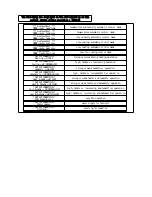How to set operation mode:
(1) Pressing EDIT switch, one of following seven operation modes appears :
choice condition..!
1. auto humi/temp ?
humidify and temperature are
automatically controlled
choice condition..!
2. auto temp only ?
temperature is automatically controled
choice condition..!
3. auto humi only ?
humidity is automatically controled
choice condition..!
4. auto cool only ?
only cooling operation is carried out
choice condition..!
5. auto heat only ?
only heating operation is carried out
choice condition..!
6. auto fan only ?
only fan operates
choice condition..!
7. REM/LOCAL select?
select REMOTE/LOCAL running method
(2) Pressing UP or DOWN switch, the following seven operation modes appears sequentially.
When desired operating mode appears, press ENTER switch. Operating mode is entered,
and control shifts to the next desired operating mode
(3) When you intend to finish setting operating condition at this point, press EDIT
switch. If switch is not pressed in 5 seconds, it automatically finishes.
How to set the desired operating conditions:
(1) Press EDIT switch to set the mode. When ENTER switch is pressed to set the desired
temperature, the following is displayed:
* EDIT TEMP(CPA) **
24℃ (UP/DOWN)
setting temperature(CPA)
* EDIT HUMI(CPA) **
55%RH (UP/DOWN)
setting humidity(CPA)
* EDIT TEMP(DB) **
1.0degC (UP/DOWN)
setting temperature desensitized
belt(DB)
* EDIT HUMI(DB) **
5%RH (UP/DOWN)
setting humidity desensitized belt(DB)
* EDIT TEMP(PB) **
3.0degC (UP/DOWN)
setting temperature (CPA)
* EDIT HUMI(PB) **
10%RH (UP/DOWN)
setting humidity proportion belt(PB)
* EDIT TEMP(STEP) **
1.5degC (UP/DOWN)
setting STEP temperature(AHU)
* EDIT HUMI(STEP) **
10%RH (UP/DOWN)
setting STEP humidity(AHU)
* EDIT HUMI AMPERE **
15.6 [A] (UP/DOWN)
setting regular currant of humidify
(2) When you want setting menus displayed, UP or DOWN switch is pressed to set the desired
points and then pressed ENTER switch. so the desired points are stored.
(3) And then displayed next menu.
☞ When you intend to finish setting operation condition at this point, press EDIT switch.
If switch is not pressed in 5 seconds, it automatically finishes.
☞ If machine stops or power interrupts, CPA, PB, DB, and PID time are stored in the
semiconductor element. So there is no need to set them again.
Содержание 200J
Страница 10: ...Name of parts UCU 30M 50M 80M 100M UCU 150J 200J ...
Страница 20: ...How to use controller ...
Страница 23: ...Main Control Part ...