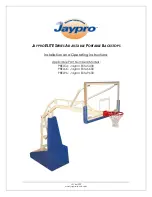3
UK
Cleaning the Inside of the Appliance
After 100 hours of use BUFFALO recommend that the inside of the glass and the reflector is cleaned with
a lint-free cloth.
To clean the interior:
1.
Switch off the appliance, disconnect the power supply and allow to cool.
2.
Loosen the two screws above the glass panel.
3.
Swing the glass panel down.
4.
Carefully wipe the element, glass panel and reflective surfaces clean with a lint-free cloth.
Replace the Halogen Element
1.
Switch off the appliance, disconnect the power supply and allow to cool.
2.
Unscrew the two screws above the glass panel.
3.
Swing the glass panel down.
4.
Lift the element from the sockets, one end at a time.
5.
Replace the new element; slotting it into place.
6.
Re-attach the glass panel; ensuring it is clean.
7.
Secure with the two screws. Tighten fully to ensure a water tight seal.
Troubleshooting
If your BUFFALO appliance develops a fault, please check the following table before making a call to the
Helpline.
Technical Specifications
Note: DO NOT touch the surface of the new element with your bare hands! Use a dry lint-
free cloth or suitable gloves.
Fault
Probable Cause
Action
The appliance is not working
The appliance is not switched on Check the appliance is plugged in correctly
and switched on
Plug and lead are damaged
Call BUFFALO agent or qualified technician
Fuse in the plug has blown
Replace the plug fuse
Power supply
Check power supply
Internal wiring fault
Call BUFFALO agent or qualified technician
Steam build up on the inside of the
glass
Glass panel screws are not fully
tightened
Disconnect from power supply and allow to
cool.
Release glass panel and wipe clean with a dry
lint free cloth.
Replace glass panel and tighten screws fully
Model
Voltage
Power
Current
Dimensions h x w x d (mm)
Weight (kg)
CC036
230V 50Hz
1200W
5.2A
250 x 345 x 170
2.6kg