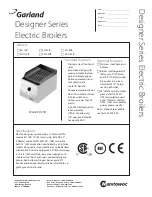6
Remedierea defecţiunilor
Logamatic web KM200 – 6 720 802 642 (2012/08)
34
Ambalajul
În ceea ce priveşte ambalajul participăm la sistemele de reciclare
specifice ţării, fapt ce asigură o reciclare optimă.
Toate materialele de ambalare folosite sunt ecologice şi reciclabile.
Aparat scos din uz
Aparatele uzate conţin materiale reciclabile, care pot fi revalorificate.
Părţile componente se pot separa uşor, iar materialul plastic este
marcat. Astfel, diferitele părţi componente pot fi sortate şi trimise spre
reciclare respectiv distrugere.
6
Remedierea defecţiunilor
Indicatorul de funcţionare indică starea de funcţionare a modulului.
Informaţii cu privire la remedierea defecţiunilor la router
sau Smartphone găsiţi în instrucţiunile aferente ale
furnizorului terţ.
Indicator de
funcţionare Cauză posibilă
Remediere
stins în
permanenţă
Alimentarea cu
tensiune este
întreruptă.
B
Se conectează dispozitivul de
alimentare cu tensiune.
Cablul de
conexiune al
alimentatorului nu
este conectat la
modul.
B
Realizaţi conexiunea.
Alimentatorul este
defect.
B
Schimbaţi alimentatorul.
continuu
roşu
În cazul primei
puneri în funcţiune
sau a resetării la
setările din fabrică:
nu există nici o
conexiune BUS,
nici o conexiune
LAN.
B
Decuplaţi modulul de la
alimentarea cu tensiune.
B
Realizaţi o conexiune BUS şi o
conexiune LAN.
B
Repuneţi modulul în funcţiune.
În alte cazuri:
defecţiune internă
B
Înlocuiţi modulul.
luminând
intermitent
roşu
Cablul LAN nu este
cuplat.
B
Realizaţi conexiunea LAN.
Routerul este oprit.
B
Porniţi routerul
1)
.
DHCP este inactiv.
B
Filtru MAC setat
manual prin
atribuirea adresei
IP.
B
Setaţi filtrul MAC pentru adresa
MAC imprimată (
Æ
[1], pagina 51).
Nu există nicio
adresă IP liberă
pentru modul.
B
Verificaţi configuraţia la
router
.
Cablul LAN este
defect.
B
Schimbaţi cablul LAN.
Tab. 3 Tabel de defecţiuni
6 720 647 836-01.1o
alternând
roşu şi verde
Conexiunea BUS şi
conexiunea LAN au
fost întrerupte
după punerea în
funcţiune.
B
Decuplaţi modulul de la
alimentarea cu tensiune.
B
Realizaţi conexiunea BUS şi
conexiunea LAN.
B
Repuneţi modulul în funcţiune.
continuu
portocaliu
Există o conexiune
LAN; nu se poate
accesa serverul
Buderus prin
internet.
B
Decuplaţi modulul de la
alimentarea cu tensiune timp de
10 secunde şi repuneţi-l în
funcţiune.
-sau-
B
Realizaţi conexiunea de
internet
.
-sau-
B
Dacă accesul routerului la
internet este blocat temporar,
eliminaţi blocajul temporar
.
-sau-
B
Deschideţi porturile 5222 şi
5223
.
luminând
intermitent
verde
cazanul este oprit.
B
Porniţi cazanul.
Modulul nu este
conectat la
sistemul BUS.
B
Realizaţi conexiunea BUS.
S-a depăşit
lungimea maximă a
cablului pentru
conexiunea BUS
B
Realizaţi o conexiune BUS mai
scurtă.
Scurtcircuit sau
cablu rupt la
conexiunea BUS.
B
Verificaţi conexiunea BUS şi,
dacă este cazul, remediaţi
defecţiunea.
continuu
verde
Fără deranjament
Funcţionare normală
1) Consultaţi instrucţiunilor furnizorului terţ.
Defecţiunile cu efect asupra capacităţii de funcţionare a
aplicaţiei sunt afişate şi în aplicaţie (de exemplu, nu
există nicio legătură la serverul XMPP, nu există nicio
legătură la Logamatic web KM200, parolă greşită etc.).
Indicator de
funcţionare Cauză posibilă
Remediere
Tab. 3 Tabel de defecţiuni