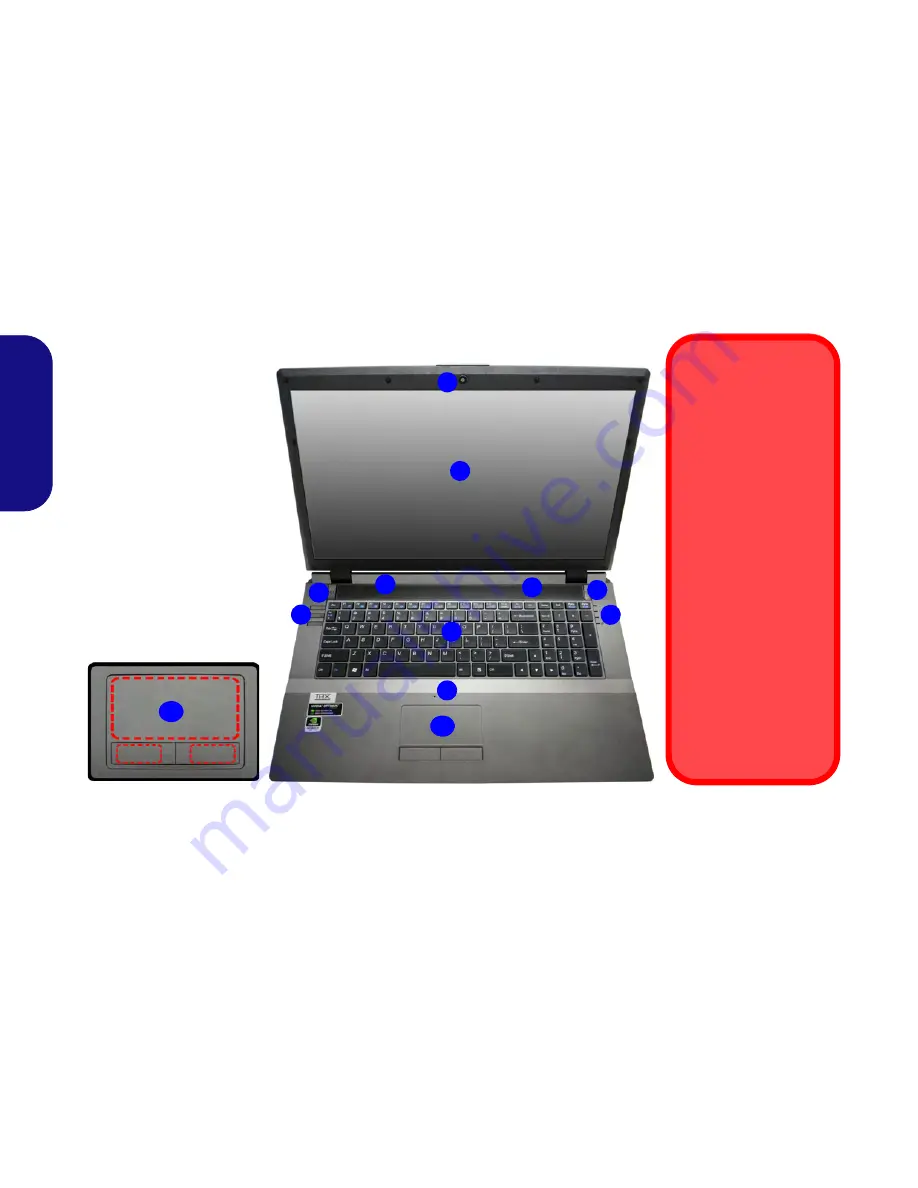
6
English
System Map: Front View with LCD Panel Open
2
1
9
8
6
7
4
5
3
10
Note that the Touchpad and
Buttons valid operational
area is that indicated within
the red dotted lines above.
Figure 3
Front View with LCD Panel
Open
1.
PC Camera (
Optional
)
2.
LCD
3.
GPU Button
4.
LED Indicators
5.
Power Button
6.
Hot Key Buttons
7.
Speakers
8.
Keyboard
9.
Built-In Microphone
10. Touchpad & Buttons
Wireless Device
Operation Aboard
Aircraft
The use of any portable
electronic transmission
devices aboard aircraft
is usually prohibited.
Make sure the wire-
less modules are OFF
if you are using the
computer aboard air-
craft.
Use the key combina-
tions to toggle power to
the
WLAN/Bluetooth
modules, and check the
LED indicator/visual in-
dicator to see if the
modules are powered
on or not (see
Table 5
on page 9
).
7
10
Содержание 15CL48
Страница 1: ......
Страница 2: ......
Страница 6: ...IV ...
Страница 30: ...24 English ...
Страница 54: ...48 Deutsch ...
Страница 78: ...72 Français ...
Страница 102: ...96 Español ...
Страница 126: ...120 Italiano ...













































