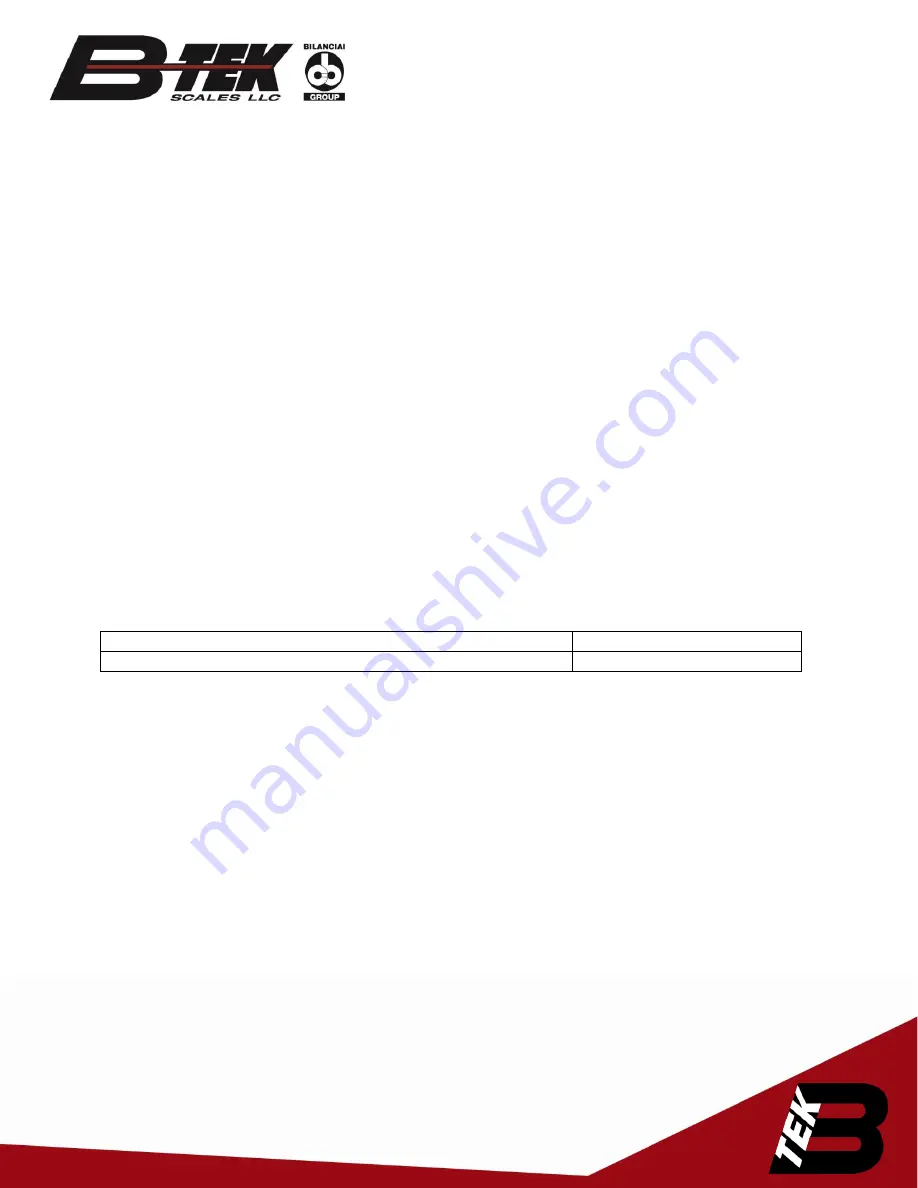
Page | 5
Autolearn Mode
The autolearn mode is enabled by default (position no. 0 is set in the 'proto' submenu). To
disable it, the communication protocol must be set manually using the embedded user menu or
the WagSet RM software.
When autolearn mode is active, each time the device is started, it detects the parameters of the
communication with the weighing terminal and analyses the structure of the data frames it
sends. Then it adjusts the remote display's settings to enable correct communication with the
terminal. The whole operation lasts several seconds, depending on the baud rate and the time
intervals between consecutive frames. All remote display’s communication interfaces are
supported, i.e. RS232/RS485/CL and Ethernet.
The autolearn procedure is as follows:
1. Baud rate detection - dot 1 flashing on the display
2. Baud rate verification - dot 1 solid, dot 2 flashing
3. Analysis of the protocol and its frame structure - dots 1 and 2 solid, dot 3 flashing
During the analysis of the protocol and its frame structure, the measurement unit sent is also
recognized. The following tags are recognized - "kg" 'K' " t" 'T' 't' " g" "gr" 'G' 'g' "lb" 'L' 'l' "oz" 'o'
'O'. In case the terminal does not send a unit or sends a unit that is not recognized by the
autolearn function, the default unit will be set to lb.
The autolearn mode supports the following transmission parameters:
Baud Rate
2400, 4800, 9600, 19200
Transmission parameters (data bits, parity, stop bits):
8N1, 7E1, 7O1
Note: If the data is sent via the Ethernet to the display and then one of the other interfaces, i.e.
RS232 / RS485 / CL is connected - the autolearn procedure will be carried out again in order to
determine the UART parameters and the protocol (the protocol for serial interfaces may differ
from the Ethernet protocol).





























