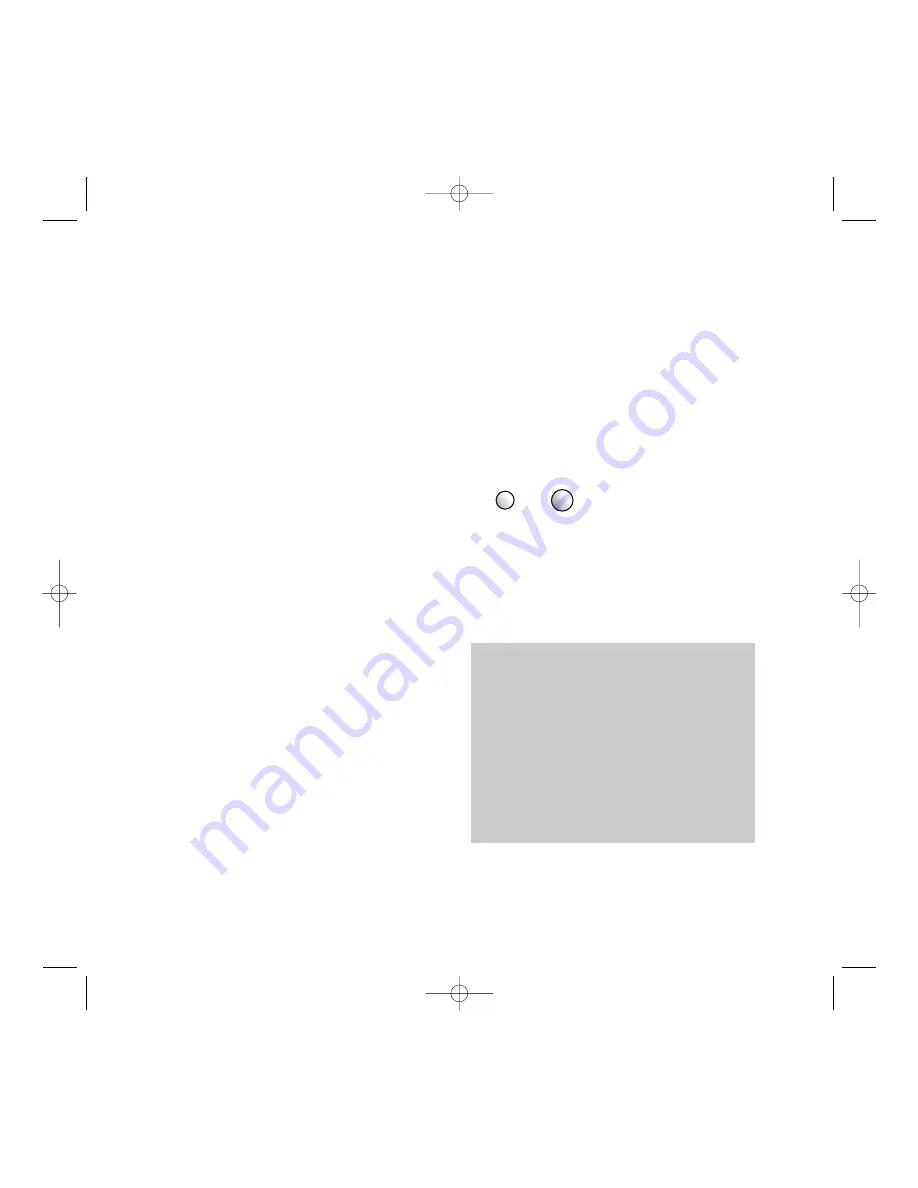
Recording a memo
You can use your Response 110 to record a
memo to be played back later. Your machine
stores a memo and treats it in exactly the same
way as an incoming message. Memos are
saved with incoming messages.
To record a memo
Make sure the answering machine is
switched on.
•
Press and release the
MEMO/FF
button and
wait until you hear the beep.
•
Record your memo message. Speak clearly
into the microphone from about 30 cms.
•
Press the
SAVE/STOP
button when you have
finished recording.
In the event of a mains power failure.
If your Response 110 answering machine is
switched on, it will automatically reset itself when
mains power is restored. Your outgoing message
and any recorded incoming messages are kept and
the red LED will f lash to indicate the number of
messages recorded.
During power failure, your Response 110 answering
machine will not work, but the telephone will
continue to work as normal.
MEMO
FF
SAVE
STOP
To delete messages
Once messages have been played back, your
Response 110 automatically resets to the
beginning of the MC30 cassette. If your
messages have not been saved they will be
automatically recorded over when new
messages are received.
Edition 9 – 10 March 1999
12
Using your Response 110
answering machine
Response 110 user guide 19/1/2000 12:43 pm Page 14



























