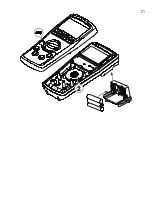19
Power-on Options
◎
Disabling APO
Press-and-hold the
SELECT
button while powering on the meter can disable
APO
feature temporarily during the power-on session. The LCD will display
“
dSAPO
”
to
confirm selection before the
SELECT
button is released.
◎
Disabling beep tone
Press-and-hold the
RANGE
button while powering on the meter can toggle the beep
tone OFF or ON in sequence. The meter confirms selection by displaying
“
dSbEP
”
for
beeper OFF (disabled) or
“
EnbEP
”
for beeper ON (enabled), before the
RANGE
button
is released. Last selection will be saved as power up default. When disabled, most
operation beep tones are turned off except those for BeepLit
TM
Continuity and
BeepLit
TM
Diode functions.
◎
Shortening APO idling time for inspection
Press-and-hold the
(Relative)
button while powering on the meter can shorten the
APO
idling time to approximately 8 seconds temporarily during the power-on session. It
is designed mainly for production inspection.
◎
Disabling/Enabling
o
C or
o
F function availability
See Temperature measurement operation description for details.
5) MAINTENANCE
Note:
To avoid electrical shock, disconnect the meter from any circuit, remove the test
leads from the input jacks and turn OFF the meter before opening the case. Do not
operate with open case.
Trouble Shooting
If the instrument fails to operate, check batteries and test leads etc., and replace as
necessary. Double check operating procedure as describe
d in this user’s manual
.
Refer to the LIMITED WARRANTY section for obtaining calibration, repairing or
warranty service.
Accuracy and Calibration
Accuracy is specified for a period of one year after calibration. Periodic calibration at
intervals of one year is recommended to maintain meter accuracy.
Содержание BM785
Страница 1: ...USER S MANUAL BM789 BM786 BM785 Digital Multimeter ...
Страница 22: ...21 ...