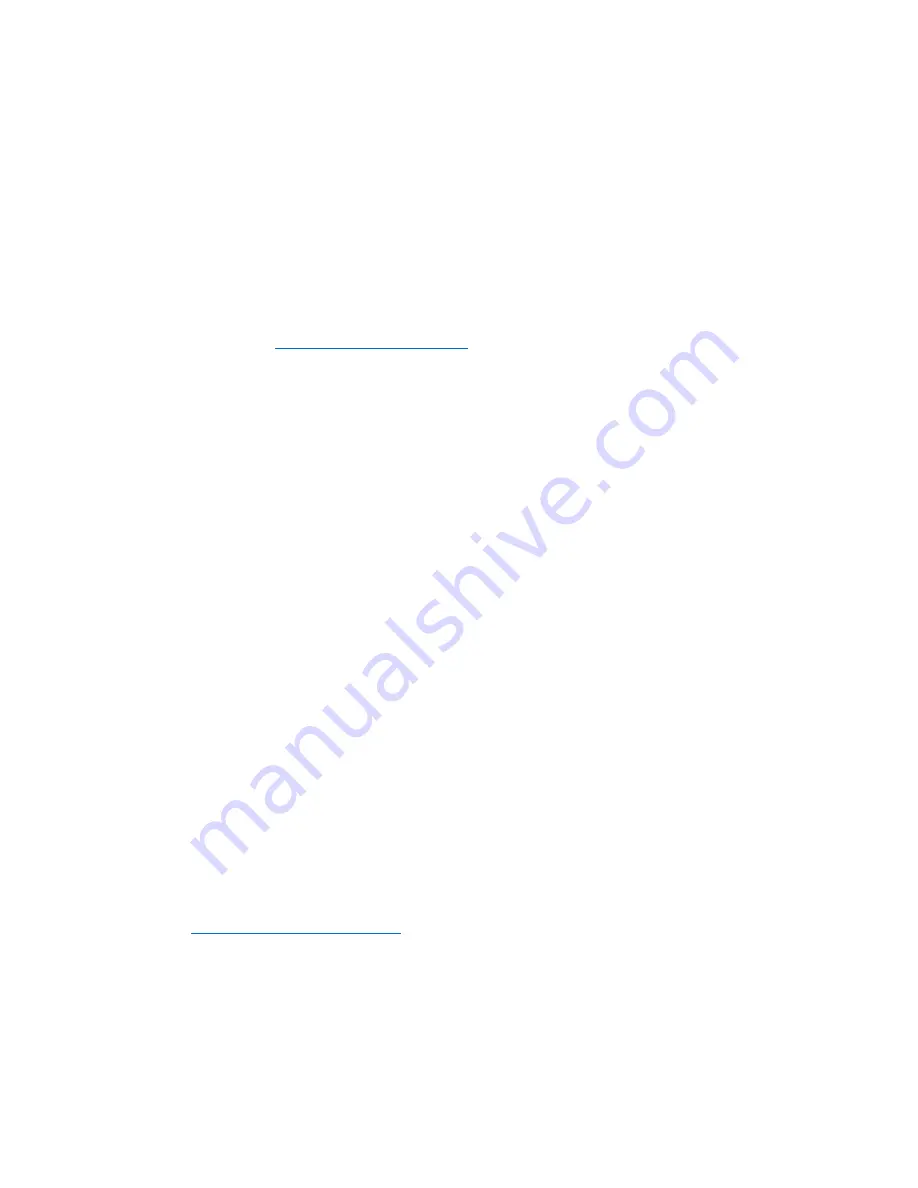
Thank you for purchasing a Browning Trail Camera. Our trail cameras are constructed of the finest
workmanship and materials available. As hunters ourselves, we have designed our products to help you
get the most of your time in the field. We hope you enjoy scouting game for years to come with your new
Browning Trail Camera. Our customer service team is here to help you with any questions you may have
operating or setting up your new trail camera. Our representatives are available Monday through Friday
from 8am to 5pm CST.
Toll Free Customer Service: 1.888.618.4496
Customer Service email:
Camera Contents
Your 4G Browning Ridgeline camera includes pre installed SIM cards for ATT or Verizon activation, 1
–
High gain cellular antenna, 6 ft. Tree Strap and an instruction manual
Battery and SD Card Installation
You will need to provide and install a good quality card. The best brands of SD cards are Browning
branded cards, Sandisk or Kingston branded cards. Your new camera will accept SD cards from 8GB-
512GB.
Insert your SD card into the SD card slot in the camera.
Release the battery tray by pressing the Battery Eject button. The tray will
eject about 1/2”. With a
slight pull, the battery tray will completely eject.
Install 16 AA Alkaline or Lithium batteries in the battery tray. Make sure you install the batteries with the
correct polarity, following the markings on the battery tray. For optimal performance we recommend using
Browning branded batteries, Energizer or Duracell. Slide the battery tray into the closed position.
Mobile Apps
Your Browning Defender Wireless camera will also work with a robust mobile app that
is compatible with iOS and Android devices. Simply download the free Strike Force Wireless app from
the App Store or Google Play. Your Strike Force wireless app allows you full control of all camera
settings as well as the ability to view pictures and video clips uploaded by your cameras.
Strike Force Wireless Account Set Up
In order to start transmitting pictures from your Browning Defender Wireless camera, you will need to do a
quick account set up. This can be done by installing the Strike Force Wireless App on your mobile device
from either the Apple App Store, or Google Play. You can also set up an account on your laptop
computer at
Simply follow the on screen menu to create a user account.
Camera Setup
Power on your Ridgeline camera. Press the MODE button. The camera setup menu will appear. Press
the UP arrow key until the menu option “LTE Carrier” appears. Press the ENTER button. Use the UP or
DOWN buttons to highlight either ATT or Verizon as your preferred cellular network. Press the ENTER
button to confirm your selection.
A QR code will appear on the camera display screen.







