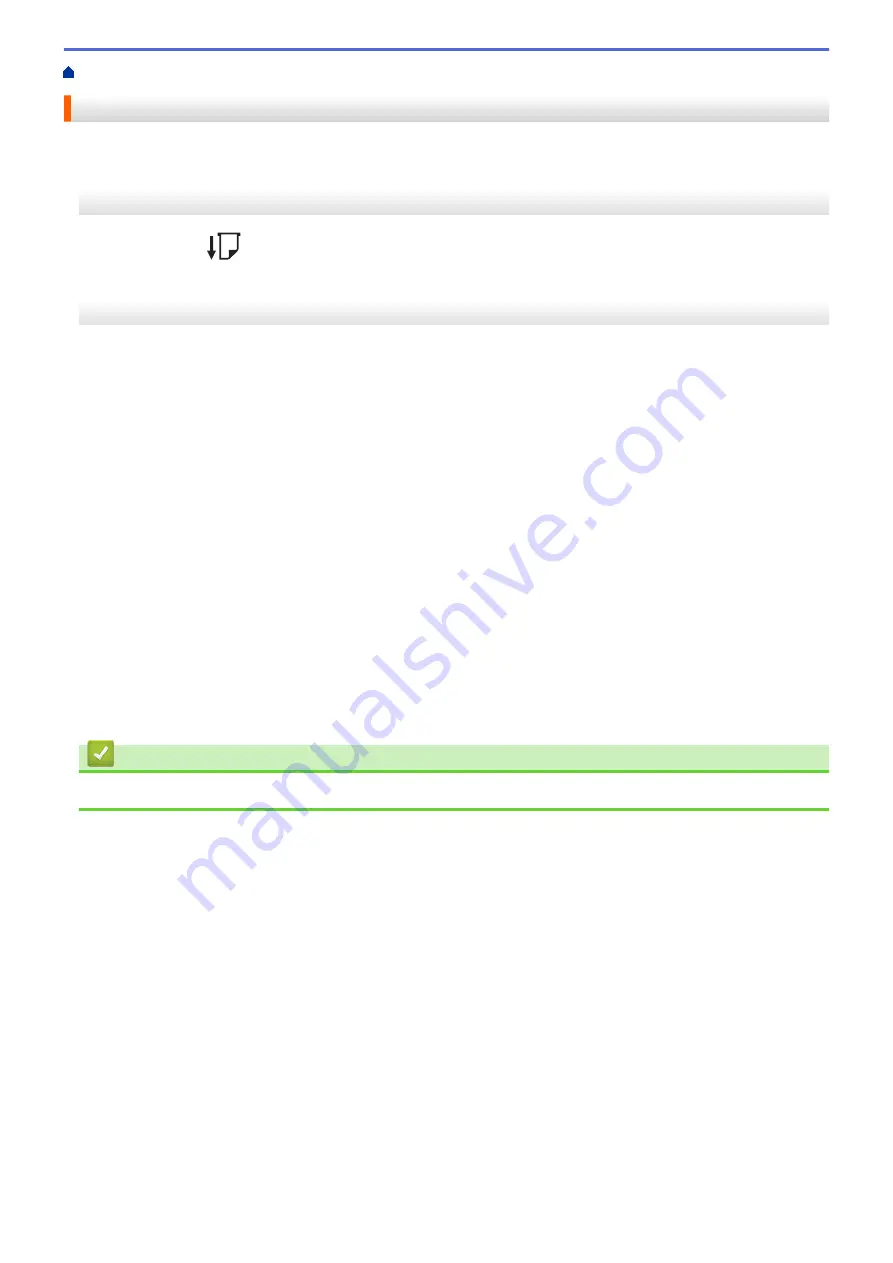
> Use the Auto Media Configuration Function
Use the Auto Media Configuration Function
Calibrate Media Information Using the Printer Buttons
•
Press and hold
for about five seconds.
After the calibration is completed, the detected paper information is set on the printer.
Calibrate Media Information Using the Printer Setting Tool
1. Connect the printer you want to configure to the computer.
2. Start the Printer Setting Tool.
•
Windows 10/Windows Server 2016:
Click
Start
>
Brother
>
Printer Setting Tool
.
•
Windows 8/Windows 8.1/Windows Server 2012/Windows Server 2012 R2:
Click the
Printer Setting Tool
icon on the
Apps
screen.
•
Windows 7/Windows Server 2008/Windows Server 2008 R2:
Click
Start
>
All Programs
>
Brother
>
Label & Mobile Printer
>
Printer Setting Tool
.
3. Click
Paper Size Setup
.
4. Click
Edit
or
New
.
5. (TD-4210D/TD-4410D) Click
Auto media configuration
.
After the calibration is completed, the detected paper information is set on the printer.
6. (TD-4420DN/TD-4520DN) Click the
Auto media configuration
drop-down list, and then select the
Auto
media configuration
option or
Acquire width only (no feed)
option.
Detection results are displayed.
7. Click
Import
to apply the results to the paper size settings.
Related Information
•
118
Содержание TD-4210D
Страница 1: ...User s Guide TD 4210D TD 4410D TD 4420DN TD 4520DN 2019 Brother Industries Ltd All rights reserved ...
Страница 12: ...2 Serial Port 3 TD 4420DN TD 4520DN LAN Port 4 USB Port Related Information Set Up Your Printer 9 ...
Страница 18: ...Related Information Set Up Your Printer Related Topics Auto Media Configuration 15 ...
Страница 41: ...Correct Barcode Layout Related Information Print Barcode Labels Using Crop Print Windows 38 ...
Страница 45: ...Home Print Labels Using Mobile Devices Print Labels Using Mobile Devices Install Mobile Apps 42 ...
Страница 73: ...Home Update Update Update P touch Editor Windows Update the Firmware 70 ...
Страница 75: ...Related Information Update 72 ...
Страница 101: ...Home Routine Maintenance Routine Maintenance Clean Your Printer 98 ...
Страница 115: ...Home Appendix Appendix Specifications Software Development Kit Auto Media Configuration Options Brother Numbers 112 ...
Страница 125: ...Related Information Options 122 ...
Страница 129: ...Visit us on the World Wide Web www brother com UK Version A ...























