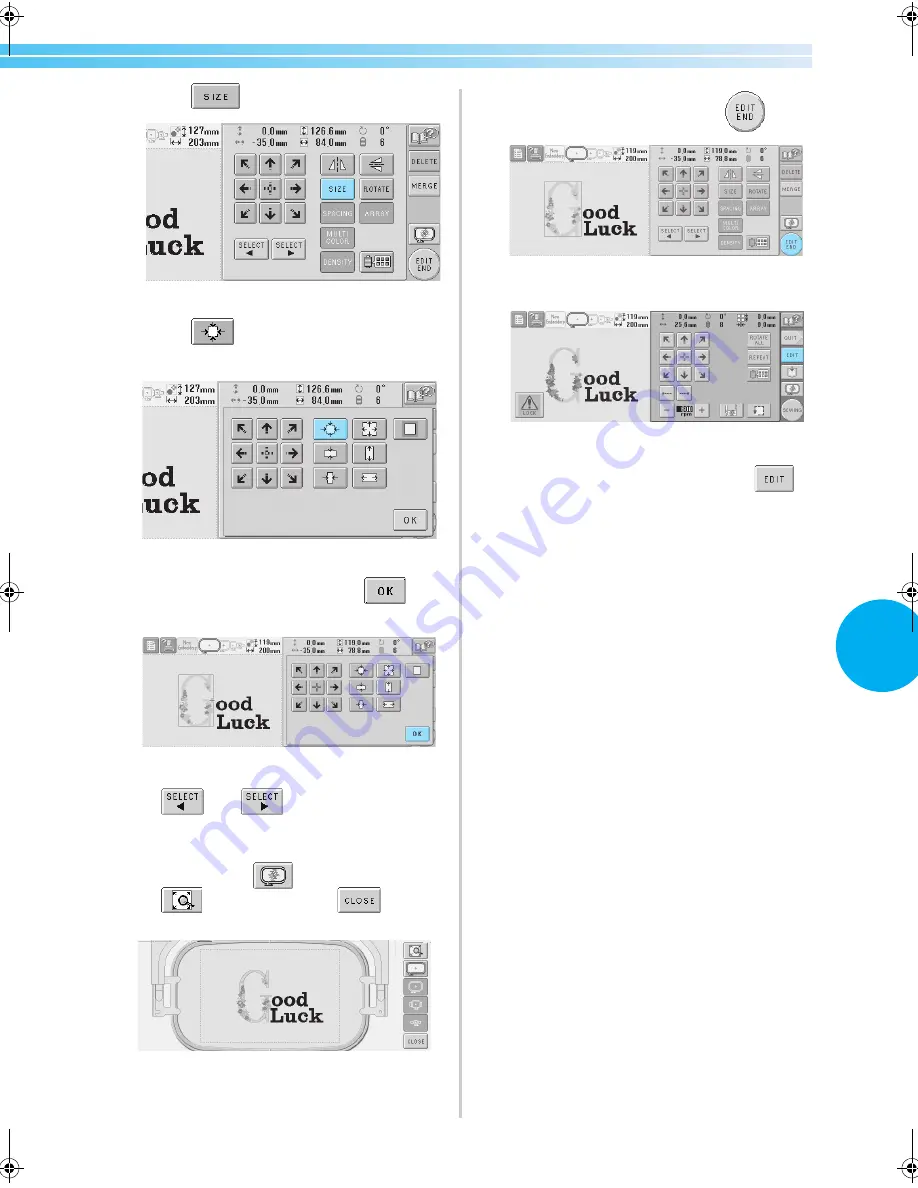
Editing a Combined Pattern
135
5
g
Touch .
h
Touch
to reduce the pattern
proportionately.
i
After reducing the pattern, touch
to
return to the pattern editing screen.
• To adjust other parts of the pattern, touch
and
again, and then adjust
the pattern as desired.
• If it is difficult to view the text and the
pattern, touch
, and then touch
to preview it. Touch
to return
to the previous screen.
j
After finishing all editing, touch
.
X
The embroidering settings screen appears.
• To return to the pattern editing screen and
continue editing the pattern, touch
.
Sapphire_brother.book Page 135 Thursday, November 17, 2005 3:00 PM
Содержание PR-600II
Страница 1: ...EMBROIDERY MACHINE PR 600 O P E R A T I O N M A N U A L ...
Страница 77: ...EMBROIDERING TUTORIAL 60 ...
Страница 115: ...EMBROIDERING SETTINGS 98 ...
Страница 171: ...BASIC SETTINGS AND HELP FEATURE 154 ...
Страница 228: ...Troubleshooting 211 7 If any of the following messages appear consult your nearest authorized dealer ...
Страница 229: ...APPENDIX 212 ...
Страница 236: ...Index 219 7 ...
Страница 237: ......






























