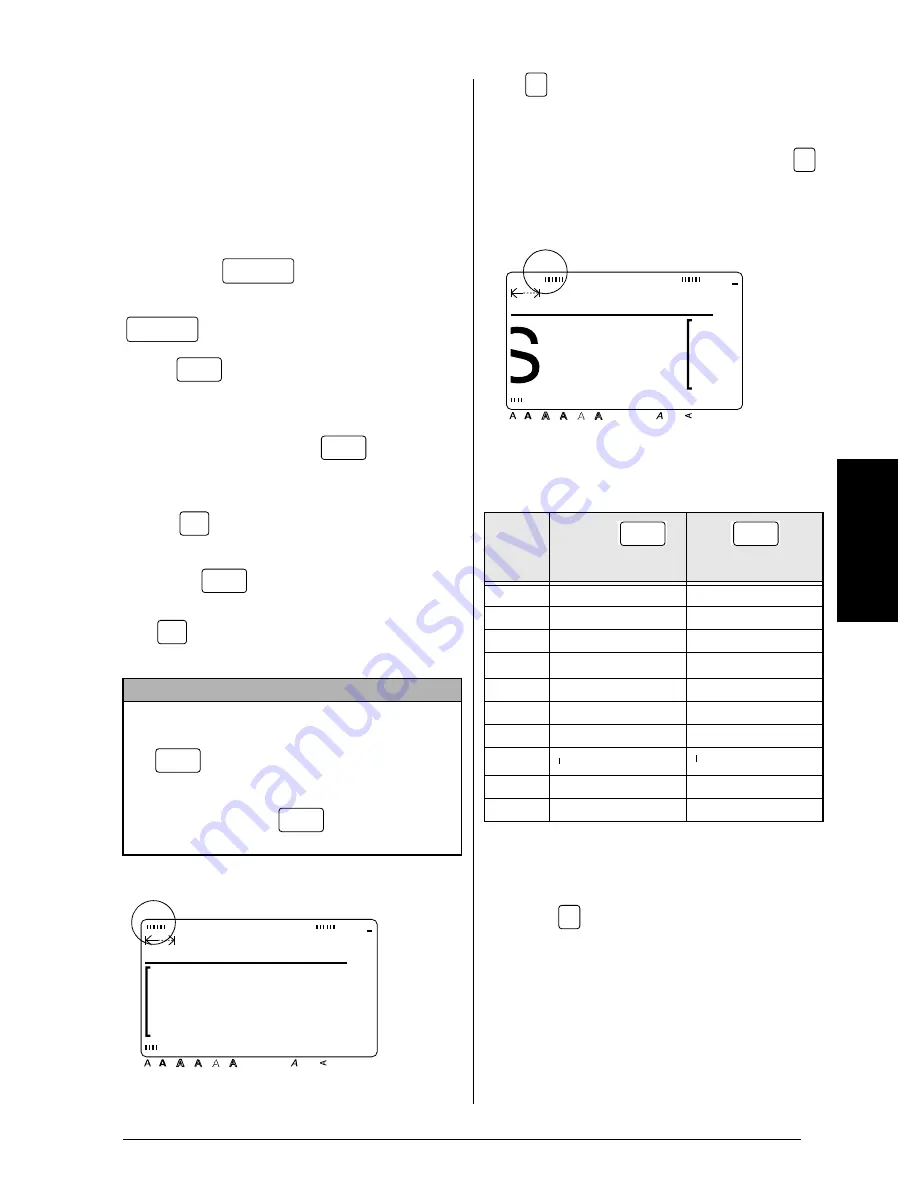
15
Ch. 3 Functions
Fu
nc
ti
on
s
●
●
●
●
●
●
●
●
●
●
●
●
●
●
●
●
●
●
●
●
●
●
Entering text
Typing in the text for your labels is the same as
typing on a typewriter or a computer. In addi-
tion, the entered text is normally displayed in
WYSIWYG (what-you-see-is-what-you-get)
mode, which allows you to see exactly how the
label would appear if it were printed.
Space bar (
)
To add a blank space to the text, press
(space bar).
Shift (
)
To type a capital letter or the symbol printed on
the top half of certain keys, like on a typewriter
or a computer, hold down
while press-
ing the key for the character that you wish to
type.
Caps (
)
To type in series of capital letters without hold-
ing
down ,
Caps
mode must be turned
on.
Caps
mode can be turned on or off by press-
ing .
When
Caps
mode is on, the
Caps
indicator lights up.
Alt (
)
Accented characters or special punctuation
marks can be added to the text in
Alt
mode.
Alt
mode can be turned on or off by pressing
.
When
Alt
mode is on, the
Alt
indicator lights
up.
The following table shows the available charac-
ters.
To add an accented character or a special
punctuation mark to the text:
1
Press
. The
Alt
indicator lights up.
NOTE
☞
When a number key is pressed, the number—
not the symbol above it—is typed in, unless
is held down.
☞
To type lowercase letters while the Caps mode
is on
, hold down
while pressing the
key of the desired character.
Shift
Shift
Caps
Shift
Caps
Shift
Shift
MARGIN:WIDE AUTO
0.0" HELSI
Style
Italic Vertical
Caps
Alt Template Zoom
Back-
ground
Half
Cutter
36mm
24mm
18mm
12mm
9mm
6mm
1
1/2"
1"
3/4"
1/2"
3/8"
1/4"
A
Charac-
ter key
Without
held down, or with
Caps mode off
With
held
down, or Caps mode
on
A
ä á à â ã æ a
Ä Á À Â Ã Æ A
C
ç c
Ç C
D
ð d
Ð D
E
ë é è ê ˜e e
Ë É È Ê E
˜
E
I
ï í ì î ij i
Ï Í Ì Î I
N
ñ n
Ñ N
O
ö ó ò ô õ ø œ o
Ö Ó Ò Ô Õ Ø Œ O
P
p
P
U
ü ú ù û u
Ü Ú Ù Û U
!
! ¡ ? ¿ . , : ; ” –
! ¡ ? ¿ . , : ; ” –
Alt
Alt
ouffl
MARGIN:WIDE AUTO
4.6" HELSI
Style
Italic Vertical
Caps
Alt Template Zoom
Back-
ground
Half
Cutter
36mm
24mm
18mm
12mm
9mm
6mm
1
1/2"
1"
3/4"
1/2"
3/8"
1/4"
A
Shift
Shift
p
P
Alt
Содержание P-touch PRO PT-9400
Страница 8: ...1 Ch 1 Before You Start Before You Start Chapter 1 Before You Start ...
Страница 14: ...7 Ch 2 Getting Started Chapter 2 Getting Started ...
Страница 19: ...12 Ch 2 Getting Started Getting Started ...
Страница 20: ...13 Ch 3 Functions Chapter 3 Functions ...
Страница 67: ...60 Ch 3 Functions Functions ...
Страница 68: ...61 Ch 4 Using Labels and Stamps Chapter 4 Using Labels and Stamps ...
Страница 81: ...74 MACHINE SPECIFICATIONS ...
Страница 82: ...75 Appendix Appendix ...
Страница 103: ......
Страница 105: ......
Страница 106: ...GUÍA DEL USUARIO ...
Страница 109: ...ii ...
Страница 149: ...39 ...
Страница 150: ...40 ...
















































