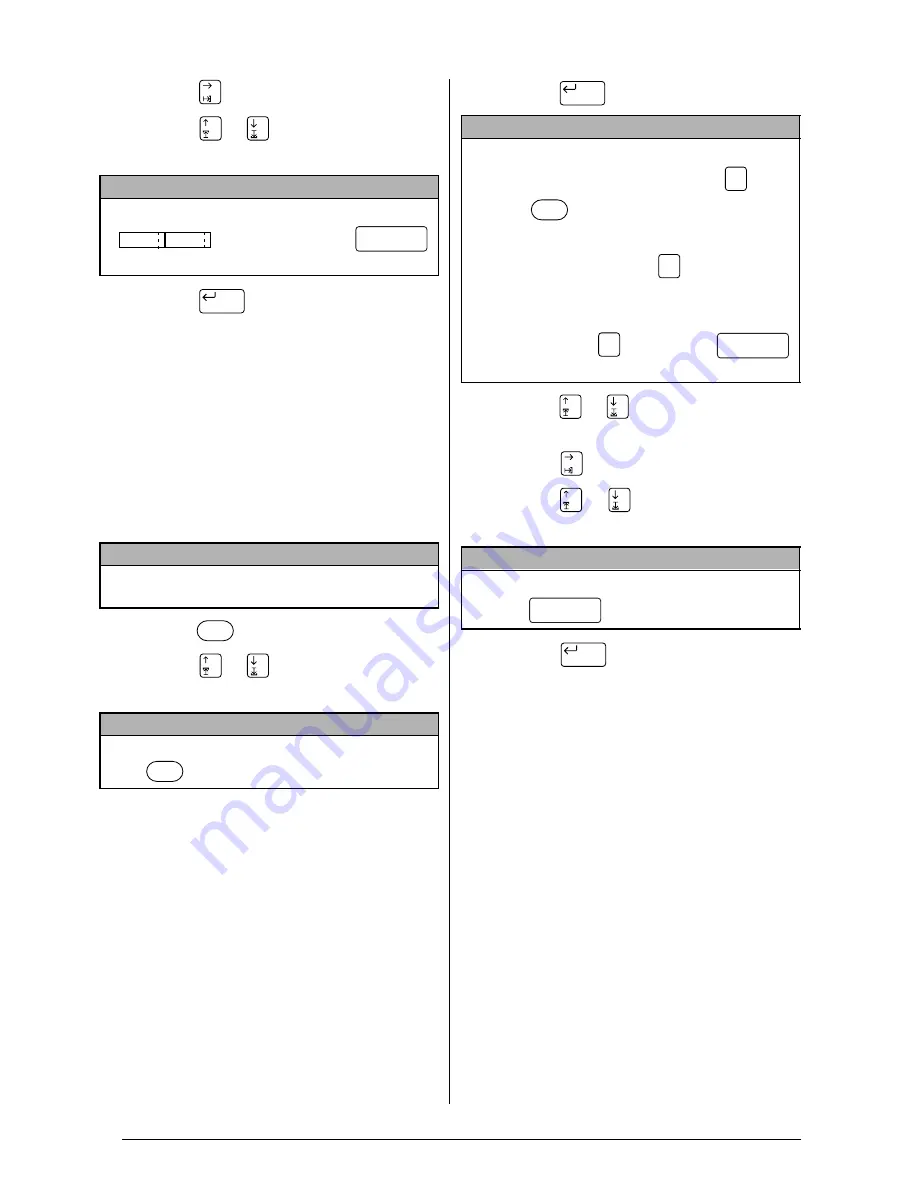
32
5
Presione .
6
Presione
o
para mover
9
hasta el
lado del ajuste deseado.
7
Presione
para confirmar el ajuste y
volver al menú OPTION.
Para utilizar la impresión SPLIT:
La función SPLIT alargará el texto y lo imprimirá
en 2, 3, o 4 etiquetas, que podrán ensamblarse
para crear etiquetas muy grandes.
Corte el espacio en blanco de la parte inferior
de la primera etiqueta y después coloque las
partes superior e inferior juntas de forma que no
quede ningún espacio entre los caracteres.
1
Presione .
2
Presione
o
para mover
9
hasta el
lado de OPTION.
3
Presione .
4
Presione
o
para mover
Î
hasta el
lado de SPLIT.
5
Presione .
6
Presione
o
para mover
9
hasta el
lado del ajuste deseado.
7
Presione
para confirmar el ajuste y
volver al menú OPTION.
NOTA
Para seleccionar el ajuste predeterminado
(
[BOTH]
)
, presione
(barra espaciadora).
NOTA
Si imprime las etiquetas en cinta transparente,
podrá juntarlas sin cortarlas.
NOTA
Para volver al texto sin realizar ningún cambio
, pre-
sione
en cualquier momento.
ABC ABC
New Block
NOTA
☞
Para hacer que se visualice rápidamente el
menú
OPTION, mantenga pulsada
y pre-
sione .
☞
Para volver a la pantalla anterior sin realizar
ningún cambio
, presione
.
☞
Para devolver todas las funciones del menú
OPTION
a los ajustes predeterminados
, man-
tenga pulsada
y presione
(barra espaciadora).
NOTA
Para seleccionar el ajuste predeterminado
(OFF),
presione
(barra espaciadora).
New Block
Code
Cancel
Code
New Block
Содержание P-touch PRO PT-9400
Страница 8: ...1 Ch 1 Before You Start Before You Start Chapter 1 Before You Start ...
Страница 14: ...7 Ch 2 Getting Started Chapter 2 Getting Started ...
Страница 19: ...12 Ch 2 Getting Started Getting Started ...
Страница 20: ...13 Ch 3 Functions Chapter 3 Functions ...
Страница 67: ...60 Ch 3 Functions Functions ...
Страница 68: ...61 Ch 4 Using Labels and Stamps Chapter 4 Using Labels and Stamps ...
Страница 81: ...74 MACHINE SPECIFICATIONS ...
Страница 82: ...75 Appendix Appendix ...
Страница 103: ......
Страница 105: ......
Страница 106: ...GUÍA DEL USUARIO ...
Страница 109: ...ii ...
Страница 149: ...39 ...
Страница 150: ...40 ...
























