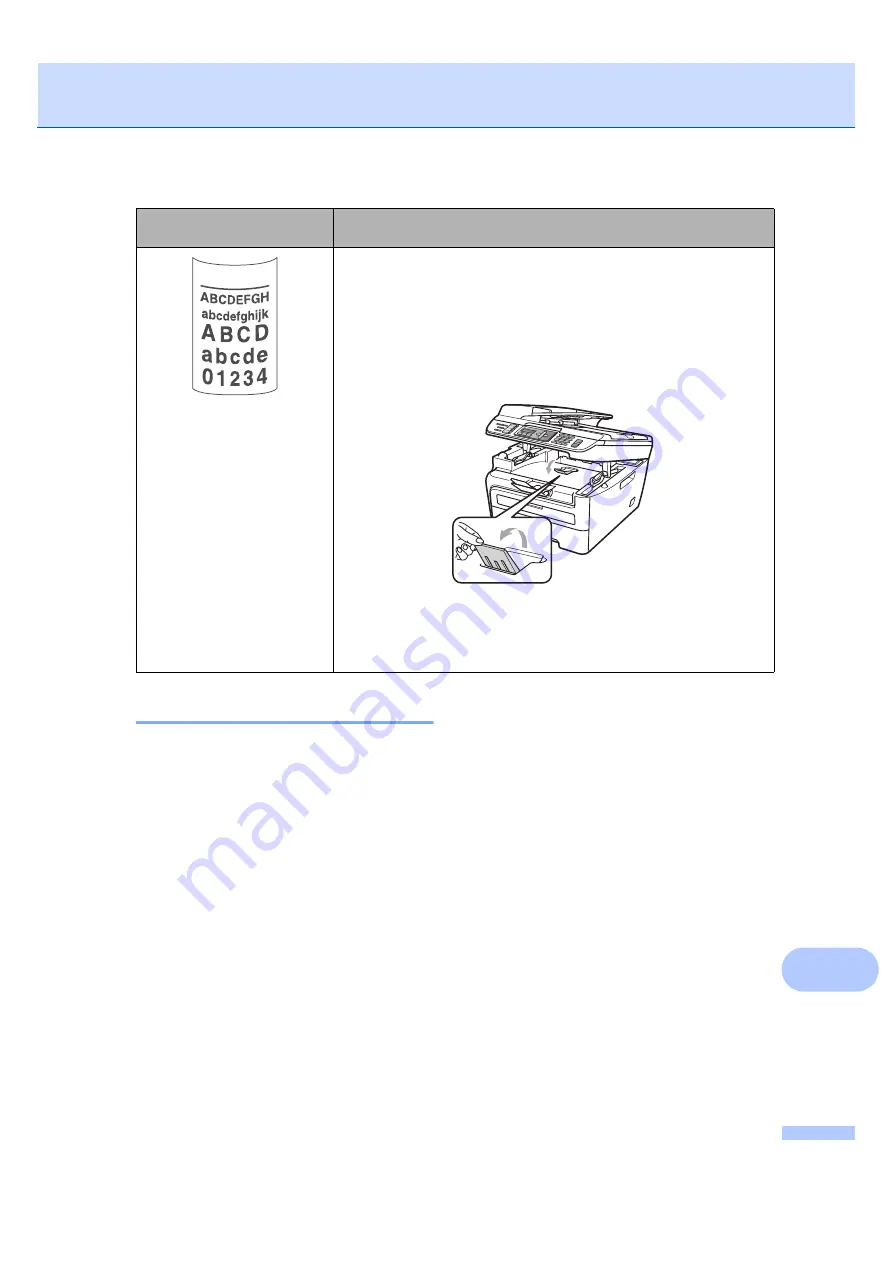
Troubleshooting and routine maintenance
101
B
Setting dial tone detection
B
When you send a fax automatically, by
default your machine will wait for a fixed
amount of time before it starts to dial the
number. By changing the Dial Tone setting to
Detection
you can make your machine dial
as soon as it detects a dial tone. This setting
can save a small amount of time when
sending a fax to many different numbers. If
you change the setting and start having
problems with dialling you should change
back to the default
No Detection
setting.
a
Press
Menu
,
0
,
5
.
b
Press
a
or
b
to choose
Detection
or
No Detection
.
Press
OK
.
c
Press
Stop/Exit
.
Curled
Choose
Reduce Paper Curl
mode in the printer driver when you do
not use our recommended paper. (See
Device Options (For
Windows
®
) or Print Settings (For Macintosh
®
) in the Software User's
Guide on the CD-ROM
.)
Turn the paper over in the paper tray, and print again. (Excluding
Letterhead paper)
Lift up the output tray support flap.
Replace the paper in the paper tray with paper from a freshly opened
ream.
Make sure you are using paper that is recommended for your
machine. (See
Acceptable paper and other print media
Examples of poor print
quality
Recommendation
Содержание MFC-7320
Страница 1: ...USER S GUIDE MFC 7320 MFC 7440N MFC 7840W Version A UK IRE SAF ...
Страница 4: ...ii EC Declaration of Conformity under the R TTE Directive ...
Страница 11: ...Section I General I General information 2 Loading paper and documents 9 General setup 21 Security features 24 ...
Страница 16: ...Chapter 1 6 Control panel overview 1 MFC 7320 MFC 7440N and MFC 7840W have the same keys 5 1 2 6 3 7 4 8 ...
Страница 17: ...General information 7 1 ...
Страница 40: ...Chapter 4 30 ...
Страница 77: ...Section III Copy III Making copies 68 ...
Страница 84: ...Chapter 12 74 ...
Страница 85: ...Section IV Software IV Software and Network MFC 7440N and MFC 7840W only features 76 ...
Страница 88: ...Chapter 13 78 ...
Страница 182: ......
Страница 183: ......






























