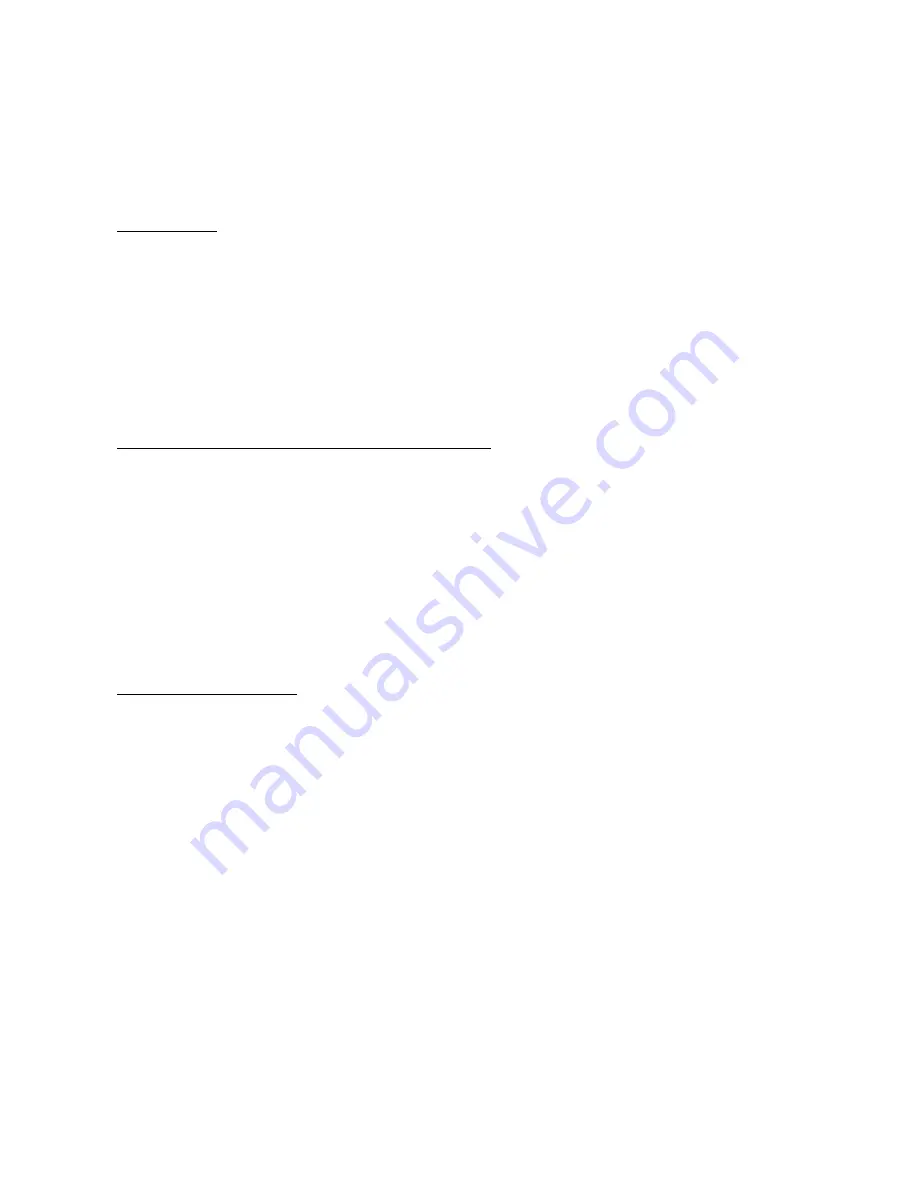
2-3
2.2 SETTING ID CODES TO FACSIMILE
MACHINES
Function
Brother facsimile machines are assigned unique ID codes (character strings) at the factory. If you
replace the main PCB of the machine, the machine will lose its assigned ID code so that it will not
be identified by the connected PC*.
You need to assign a unique ID code (character string) to the machine according to the procedure
given here. For models covered by this manual, set serial numbers given to individual machines as
ID codes.
(
*
ID codes are essential when more than one machine is connected to a single PC via USB.)
Connecting each of facsimile machines to your PC
(1) Make sure that your PC is turned off.
(2) Make sure that the machine's power cord is unplugged from a wall socket.
(3) Connect the interface cable to the parallel interface port on the back of the facsimile machine
and secure it with the lock wires.
(4) Connect the other end of the interface cable to the printer port of your PC and secure it with
the two screws.
(5) Plug the machine's power cord into a wall socket.
(6) Turn on your PC.
Operating Procedure
(1) On your PC, run the ID setting utility. Follow the instructions shown on the PC's screen and
enter the 9-digit serial number (e.g., G01012345) printed on the nameplate labeled to the back
of the facsimile machine as an ID code. Then press the Enter key.
The ID setting utility will transmit the ID code data from your PC to the facsimile machine
and then it will terminate.
The facsimile machine will automatically return to the standby mode.
(2) To check whether the entered character string (ID code) is correct, make the machine enter the
maintenance mode (refer to CHAPTER 5, Section 5.1) and then press the
1
key twice
(Subsection 5.3.5).
The facsimile machine will print out a Configuration List. At the right top of the list, "SER.#:
BROXXXXXXXXX" is printed.
(3) Check that the character string entered in step (2) is printed in "XXXXXXXXX."
If it is OK, press the
9
key twice to exit from the maintenance mode.
If something other than that is printed in XXXXXXXXX, check the connection between the
PC and facsimile machine and go back to step (1).
Содержание Laser MFC-4800
Страница 1: ...FACSIMILE EQUIPMENT SERVICE MANUAL MODEL FAX2800 FAX2900 FAX3800 MFC4800 FAX8070P MFC9030 MFC9070 ...
Страница 5: ...CHAPTER 1 GENERAL DESCRIPTION ...
Страница 16: ...CHAPTER 2 INSTALLATION ...
Страница 21: ...CHAPTER 3 THEORY OF OPERATION ...
Страница 23: ...3 1 3 1 OVERVIEW ...
Страница 26: ...3 4 3 2 2 Laser Printing Mechanism 3 2 2 1 Paper pulling in registration feeding and ejecting mechanism ...
Страница 31: ...3 9 Location of Sensors and Actuators ...
Страница 33: ...CHAPTER 4 DISASSEMBLY REASSEMBLY AND LUBRICATION ...
Страница 39: ...4 4 Disassembly Order Flow ...
Страница 44: ...4 9 6 Turn the ASF upside down then remove the registration sensor actuator ...
Страница 82: ...4 45 Harness routing G Laser diode harness polygon motor flat cable and toner sensor harness on the laser unit ...
Страница 86: ...4 48 2 Scanner drive unit 3 Separation roller ...
Страница 87: ...4 49 4 Document feed roller ...
Страница 88: ...CHAPTER 5 MAINTENANCE MODE ...
Страница 95: ...5 6 Scanning Compensation Data List a b c d e ...
Страница 102: ...5 13 Key Button Entry Order ...
Страница 110: ...CHAPTER 6 ERROR INDICATION AND TROUBLESHOOTING ...
Страница 140: ...FAX2800 FAX2900 FAX3800 MFC4800 FAX8070P MFC9030 MFC9070 Appendix 1 EEPROM Customizing Codes ...
Страница 143: ...FAX2800 FAX2900 FAX3800 MFC4800 FAX8070P MFC9030 MFC9070 Appendix 2 Firmware Switches WSW ...
Страница 190: ...A Main PCB 1 5 ...
Страница 191: ...A Main PCB 2 5 ...
Страница 192: ...A Main PCB 3 5 ...
Страница 193: ...A Main PCB 4 5 ...
Страница 194: ...A Main PCB 5 5 ...
Страница 195: ...B NCU PCB U S A Canada ...
Страница 196: ...B NCU PCB U K Norway Netherlands Finland Denmark Sweden ...
Страница 197: ...B NCU PCB Germany France Belgium Switzerland Ireland Austria Spain Italy South Africa ...
Страница 198: ...B NCU PCB Asia Oceania 1 2 ...
Страница 200: ...C Control Panel PCB ...
Страница 201: ...D Power Supply PCB 100 120V Low voltage power supply ...
Страница 202: ...D Power Supply PCB 200 240V Low voltage power supply Europe ...
Страница 203: ...D Power Supply PCB 200 240V Low voltage power supply Asia Oceania ...
Страница 204: ...D Power Supply PCB High voltage power supply ...
Страница 205: ...April 02 SM FAX002 8X5601 Printed in Japan ...






























