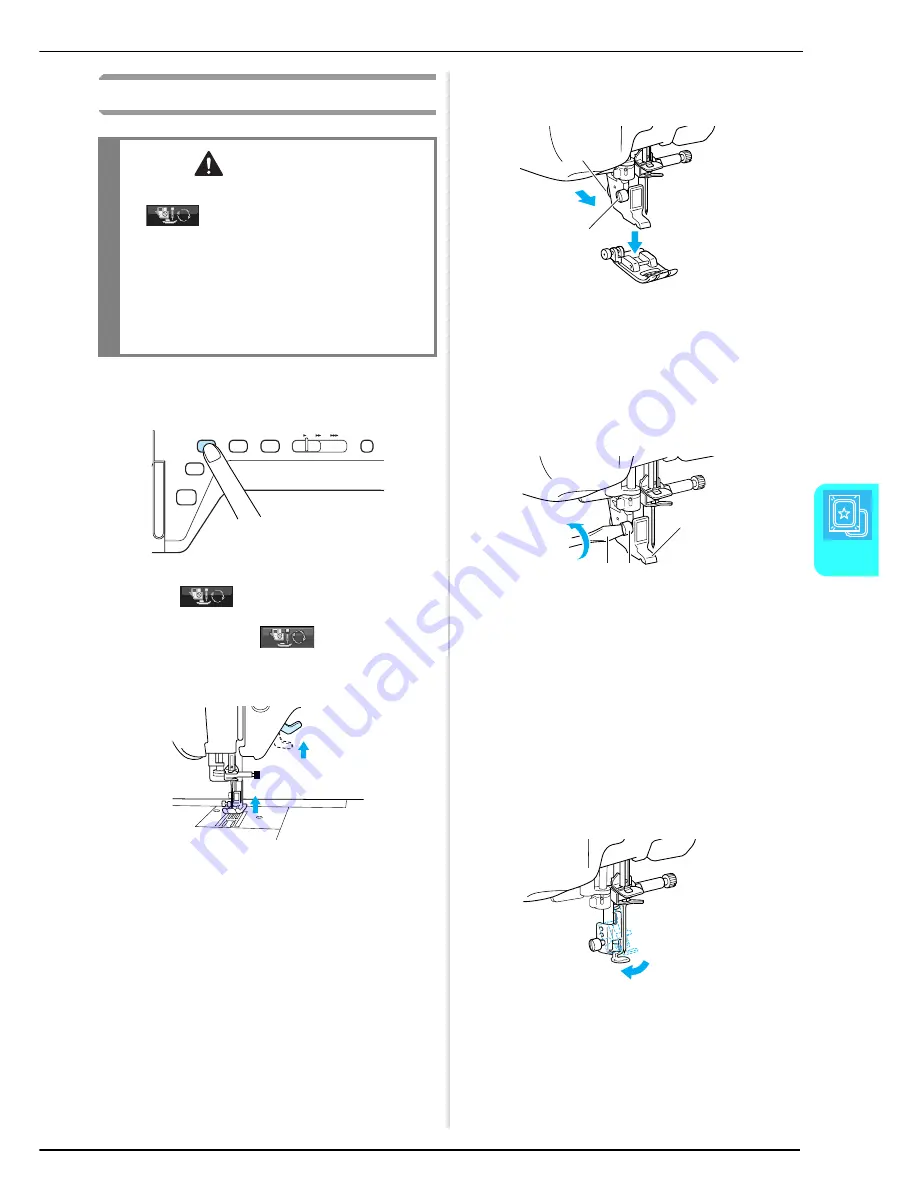
BEFORE EMBROIDERING
Embr
oi
de
ry
127
5
Attaching Embroidery Foot “W”
a
Press the “Needle Position” button to raise
the needle.
b
Press .
→
The key appears as
.
c
Raise the presser foot lever.
d
Push the black button on the presser foot
holder and remove the presser foot.
a
Black button
b
Presser foot holder
→
Remove the presser foot from the presser foot
holder.
e
Use the included screwdriver to loosen the
screw of the presser foot holder, then
remove the presser foot holder.
a
Screwdriver
b
Presser foot holder
c
Presser foot holder screw
→
Remove the presser foot holder.
f
Lower the presser foot lever.
g
Position embroidery foot “W” on the
presser foot bar so that the arm of
embroidery foot “W” is in contact with the
back of the needle holder.
CAUTION
• When attaching a presser foot, always press
on the screen. You may accidentally
press the “Start/Stop” button and possibly
cause injury.
• Be sure to use embroidery foot “W” when
doing embroidery. Using another presser foot
may cause the needle to strike the presser foot,
causing the needle to bend or break and
possibly cause injury.
a
b
a c
b
Содержание Innov-ís 4000DLTD
Страница 1: ......
Страница 6: ...v ...
Страница 11: ...Contents x ...
Страница 237: ...UPGRADING YOUR MACHINE S SOFTWARE 226 ...
Страница 250: ...Index 237 ...
Страница 251: ......
















































