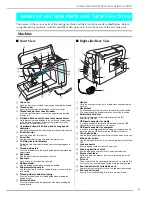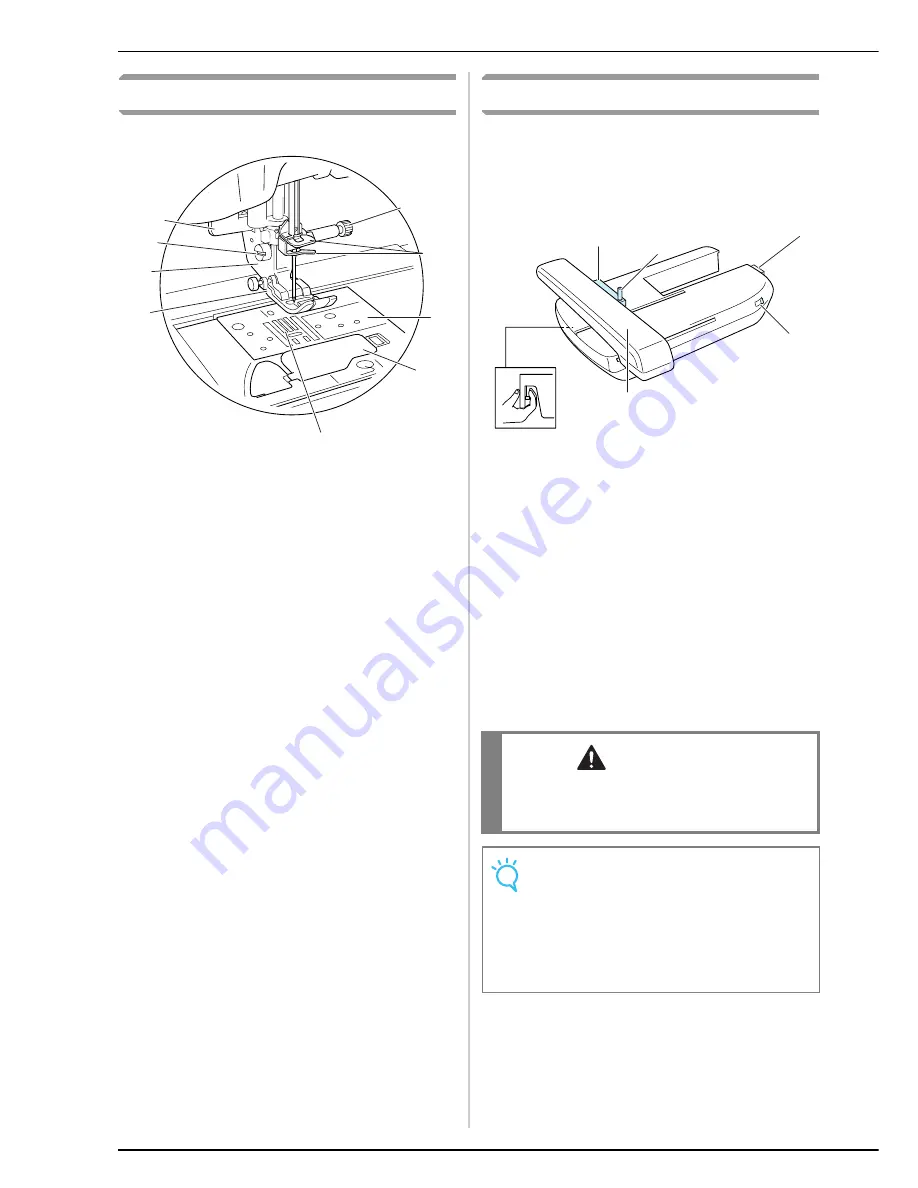
NAMES OF MACHINE PARTS AND THEIR FUNCTIONS
2
Needle and Presser Foot Section
a
Presser foot holder
The presser foot is attached onto the presser foot holder.
b
Presser foot
The presser foot applies pressure consistently on the fabric as
sewing takes place. Attach the appropriate presser foot for the
selected stitch.
c
Feed dogs
The feed dogs feed the fabric in the sewing direction.
d
Bobbin cover
Open the bobbin cover to set the bobbin.
e
Needle clamp screw
Use the needle clamp screw to hold the needle in place.
f
Buttonhole lever
The buttonhole lever is used with the one-step buttonhole foot
to create buttonholes.
g
Needle bar thread guides
Pass the upper thread through the two needle bar thread
guides.
h
Needle plate
The needle plate is marked with guides to help sew straight
seams.
i
Presser foot holder screw
Use the presser foot holder screw to hold the presser foot in
place.
Embroidery Unit
a
Carriage
The carriage moves the embroidery frame automatically when
embroidering.
b
Release button (located under the embroidery unit)
Press the release button to remove the embroidery unit.
c
Feed dog position switch
Use the feed dog position switch to raise and lower the feed
dogs while the embroidery unit is attached.
d
Embroidery unit connection
Insert the embroidery unit connection into the connection port
when attaching the embroidery unit.
e
Embroidery frame holder
Insert the embroidery frame into the embroidery frame holder to
hold the frame in place.
f
Frame-securing lever
Press the frame-securing lever down to secure the embroidery
frame.
f
i
a
b
c
e
g
h
d
CAUTION
• After the embroidery frame is set in the frame
holder, be sure the frame-securing lever is
correctly lowered.
Note
• Be sure that the feed dog position switch on
the embroidery unit is located at right when
embroidering.
• You can also sew utility/decorative stitches
with the embroidery unit attached. Set the
feed dog position switch on the embroidery
unit to the appropriate setting.
e
f
d
a
c
b
Содержание Innov-ís 4000DLTD
Страница 1: ......
Страница 6: ...v ...
Страница 11: ...Contents x ...
Страница 237: ...UPGRADING YOUR MACHINE S SOFTWARE 226 ...
Страница 250: ...Index 237 ...
Страница 251: ......