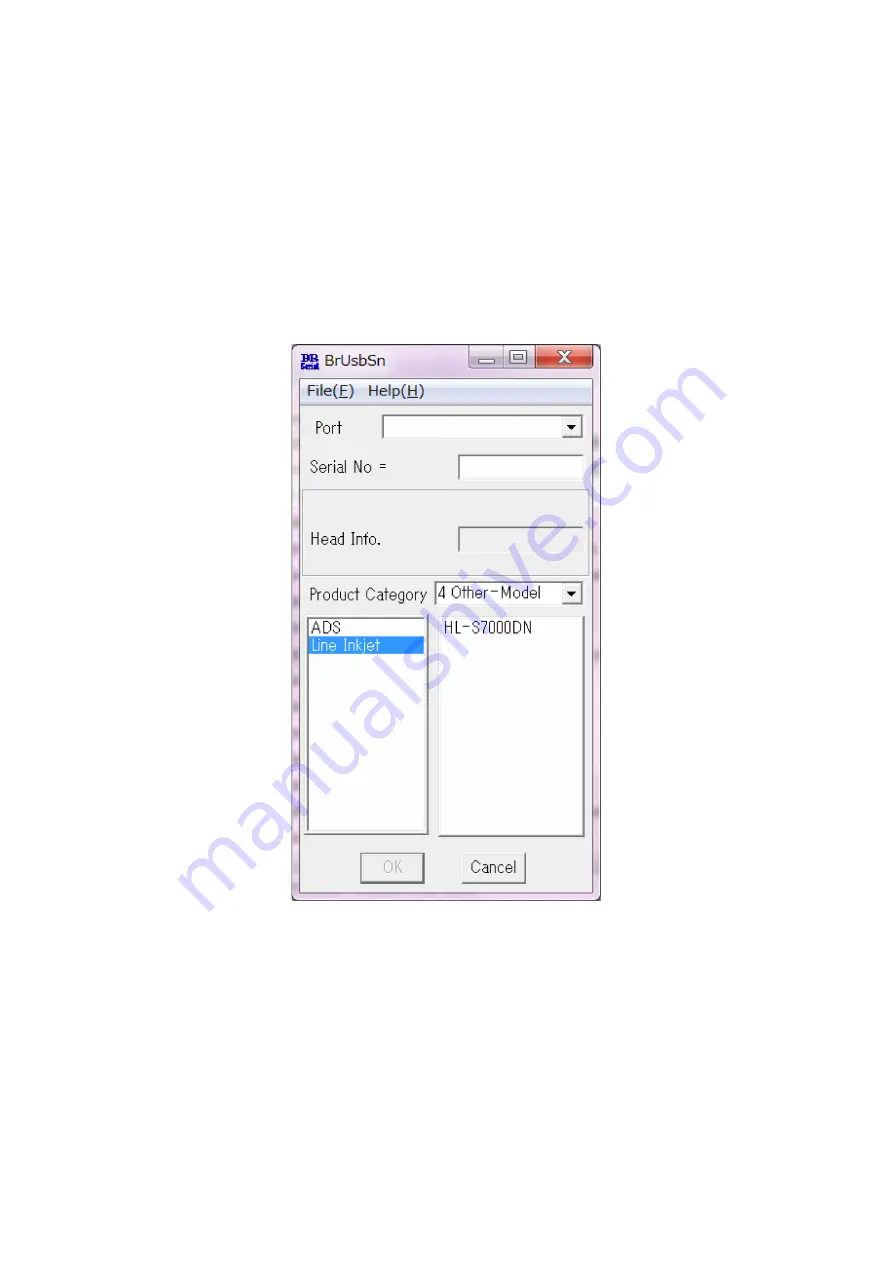
4-5
Confidential
(3) When you press the
OK
button, the serial number is written and the machine returns to
the initial state of the maintenance mode.
Serial numbers can be updated using the service setting tool (BrUsbSn.exe).
The procedure is described below.
1) Turn ON the power of the machine. Enter the maintenance mode.
2) Connect the machine to your computer using the USB cable.
3) Start "filedg32.exe" on the computer.
4) Start service setting tool (BrUsbSn.exe) on the computer.
The "BrUsbSn" screen shown below appears.
5) In Product Category, select "4 Other-Model".
6) In Series Box, click "Line Inkjet".
7) In Port on the "BrUsbSn" screen, select the port number assigned to the Brother
Maintenance USB Printer driver.
8) In the Serial No box, type the 15-digit serial number which is printed on the serial
number label of the machine. Click the
OK
button.
, display the serial number and check that the entered number is
correct.
Содержание HL-S7000DN Series
Страница 156: ...2 128 Confidential 8 Close the Top cover and the MP cover ASSY Fig 2 16 Top cover MP cover ASSY ...
Страница 176: ...3 8 Confidential 5 LUBRICATION There are no applicable parts ...
Страница 181: ...3 13 Confidential 3 Ink Refill Unit Ink refill unit Hook Clamp Hook Hook Hook Engine PCB ASSY ...
Страница 185: ...3 17 Confidential 8 Buffer Tank ASSY Clamp Clamp Buffer tank ASSY Buffer tank ASSY CN3 CN4 Maintenance drive PCB ASSY ...
Страница 245: ...3 77 Confidential 8 Close the Top cover Fig 3 80 Top cover Front ...
Страница 356: ...4 13 Confidential Print start position adjustment pattern Fig 4 6 A ...
Страница 358: ...4 15 Confidential All patterns Fig 4 7 B C B C A ...
Страница 359: ...4 16 Confidential Fig 4 8 D E D E ...
Страница 360: ...4 17 Confidential Fig 4 9 G F B C B C ...
Страница 417: ...5 29 Confidential Waste ink tray Fig 5 17 Waste ink box full sensor Waste ink box leak sensor Waste ink box sensor ...
Страница 421: ...5 33 Confidential ENGN ALL Fig 5 20 ...
Страница 422: ...5 34 Confidential MAIN TOP Fig 5 21 ...
Страница 423: ...5 35 Confidential MAIN BTM Fig 5 22 ...
Страница 424: ...5 36 Confidential MAIN ALL Fig 5 23 ...






























