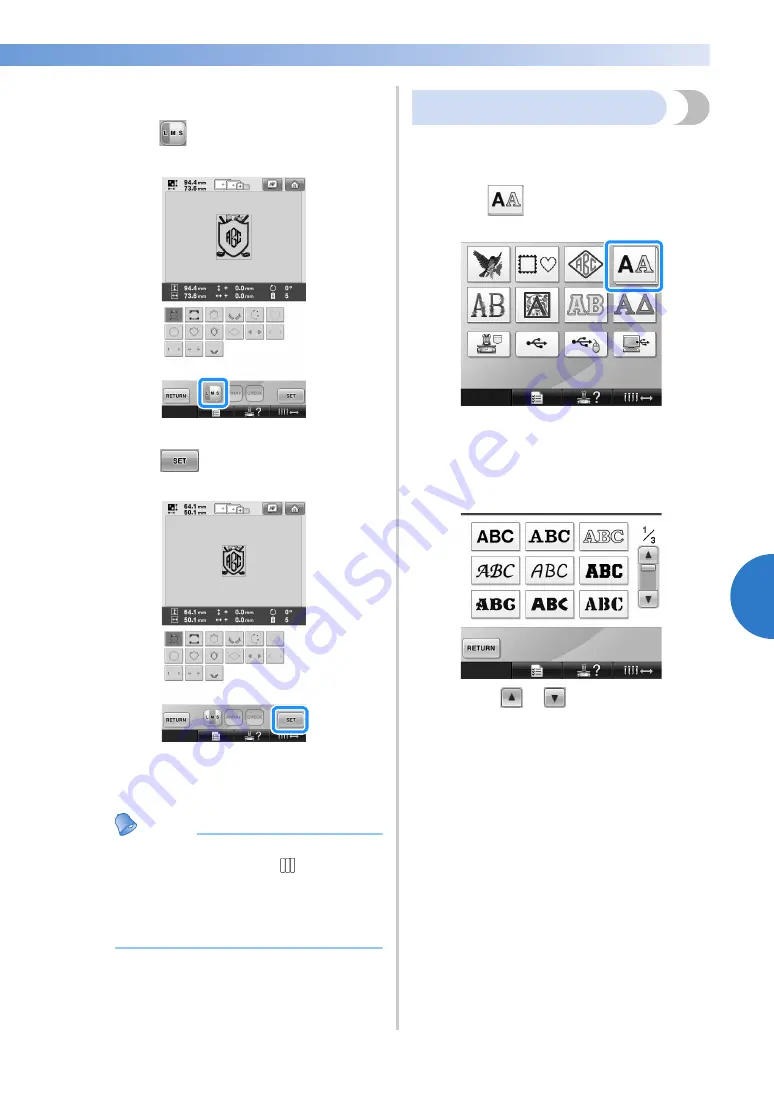
Selecting an Embroidery Pattern
145
—————————————————————————————————————————————————————————————————————————————————————
5
0
If the character size was changed, change
frame pattern to the same size.
Touch
to change the pattern to the same
size as the letters.
1
Touch this key to change the size.
a
Touch .
This confirms the frame selection.
X
The pattern editing screen appears.
Memo
●
Due to size or shape, some frame patterns
cannot be used with the
design.
●
The frame patterns are just some of the
patterns that can be used. Character
patterns other than the 3-letter monogram
patterns can be used in the combination.
Alphabet patterns
There are 25 built-in character fonts.
Example: Entering “Lucky Color”.
1
Touch .
X
The font selection screen appears.
2
Select a character font.
Touch the desired character font.
• Touch
or
for additional
selections.
X
The text input screen appears.
Содержание Entrepreneur PR650e
Страница 20: ... 18 ...
Страница 136: ...EMBROIDERING SETTINGS 134 ...
Страница 194: ...SELECTING EDITING SAVING PATTERNS 192 ...
Страница 269: ...Troubleshooting 267 7 If any of the following messages appear consult your nearest authorized dealer ...
Страница 270: ...APPENDIX 268 ...
Страница 278: ......
Страница 279: ......






























