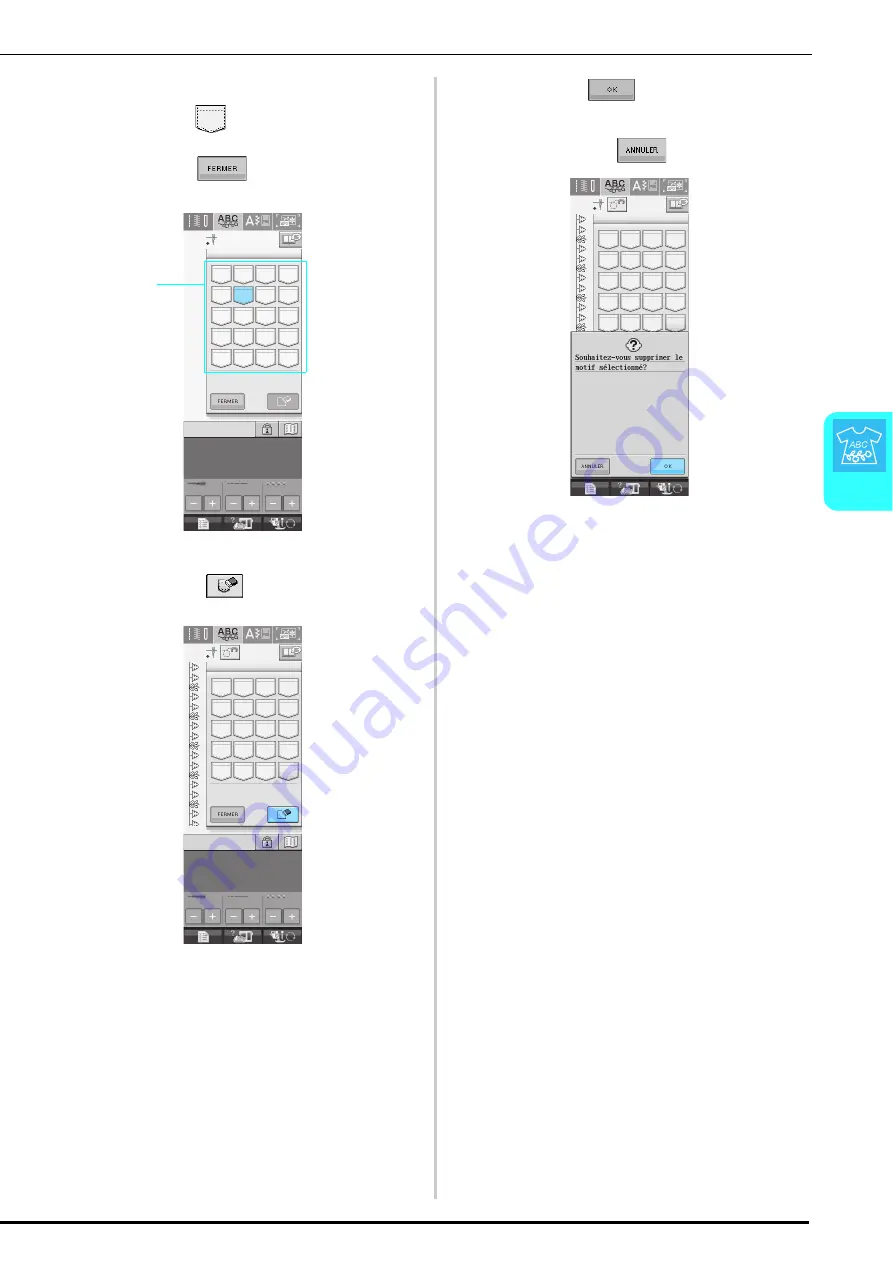
UTILISATION DE LA FONCTION DE MÉMOIRE
P
137
4
b
Choisissez un motif de point à supprimer.
*
Appuyez sur
pour que le motif mémorisé dans
cette poche apparaisse.
*
Appuyez sur
si vous décidez de ne pas
supprimer le motif de point.
a
Poches contenant les motifs de points mémorisés
c
Appuyez sur
.
→
Un message de confirmation s'affiche.
d
Appuyez sur
.
*
Si vous décidez de ne pas supprimer le motif de
point, appuyez sur
.
→
La machine supprime le motif de point, puis
mémorise automatiquement le nouveau motif de
point.
a
Содержание Duetta 4500D
Страница 1: ......
Страница 2: ......
Страница 10: ...Table des matières viii ...
Страница 18: ...NOMS ET FONCTIONS DES PIÈCES DE LA MACHINE 8 ...
Страница 52: ...REMPLACEMENT DE L AIGUILLE 42 ...
Страница 66: ...FONCTIONS UTILES 56 ...
Страница 206: ...APPLICATIONS DE BRODERIE 196 ...
Страница 234: ...UTILISATION DE LA FONCTION DE MÉMOIRE 224 ...
Страница 262: ...MISE À NIVEAU DU LOGICIEL DE VOTRE MACHINE 252 ...
Страница 273: ......
Страница 274: ......
Страница 275: ......
Страница 276: ......
















































