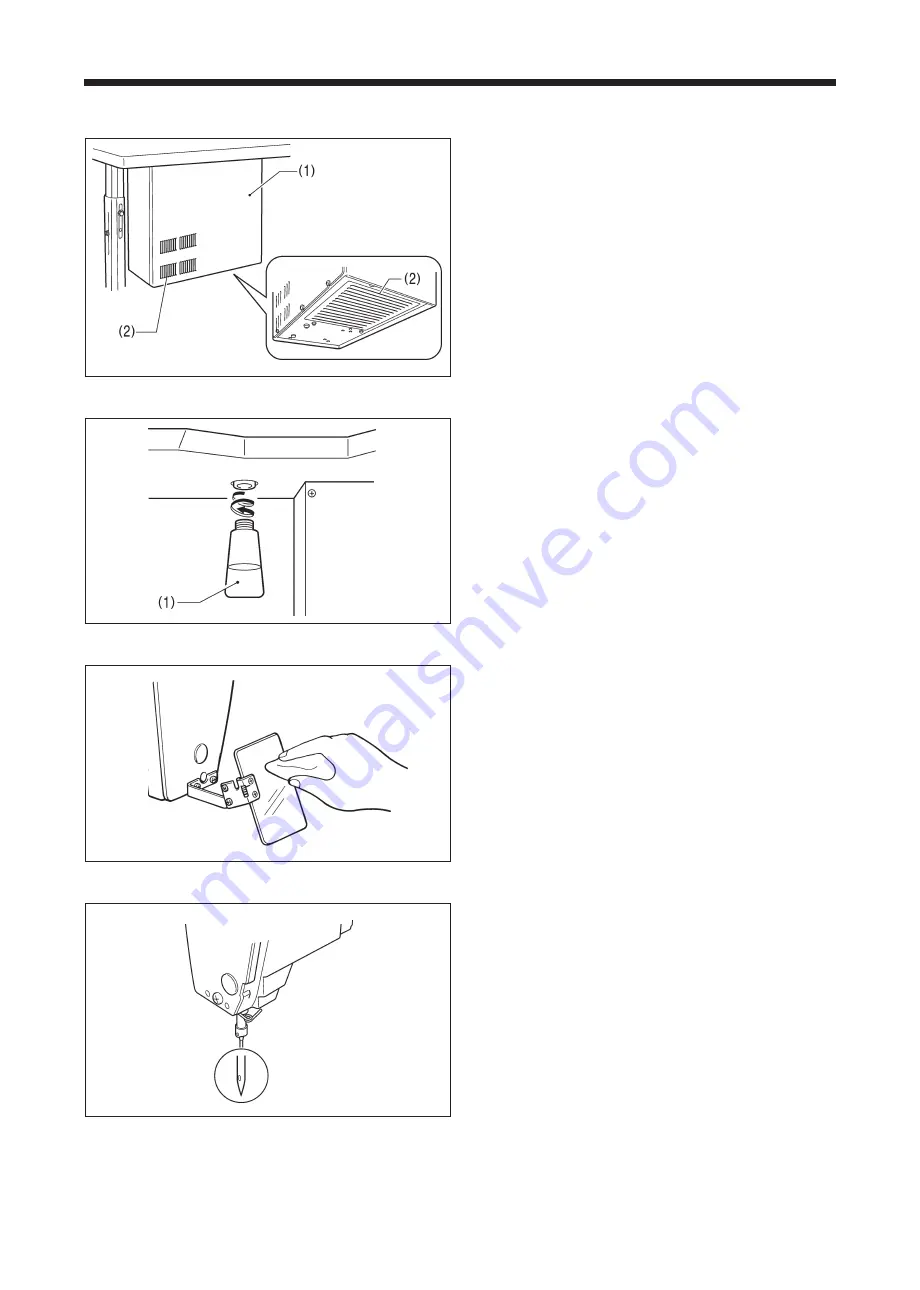
8. MAINTENANCE
51
KE-430D, BE-438D
8-2. Cleaning the control box air inlet ports
Use a vacuum cleaner to clean the filter in the air inlet ports
(2) of the control box (1) at least once a month.
8-3. Draining the oil
1. Remove and empty the waste oil container (1) whenever
it is full.
2. After emptying the waste oil container (1), screw it back
into its original position.
8-4. Cleaning the eye guard
Wipe the eye guard clean with a soft cloth.
Note:
Do not use solvents such as kerosene or thinner to clean
the eye guard.
8-5. Checking the needle
Always check that the tip of the needle is not broken and
also the needle is not bent before starting sewing.
8-6. Lubrication
Carry out the lubrication referring to “3-13. Lubrication”.
2550Q
0128Q
4484Q
4483Q
Содержание BE-438D
Страница 2: ...KE 430D BE 438D ...
Страница 65: ......
Страница 66: ...INSTRUCTION MANUAL KE 430D BE 438D SA3390 501 2007 12 B 1 http www brother com ...























