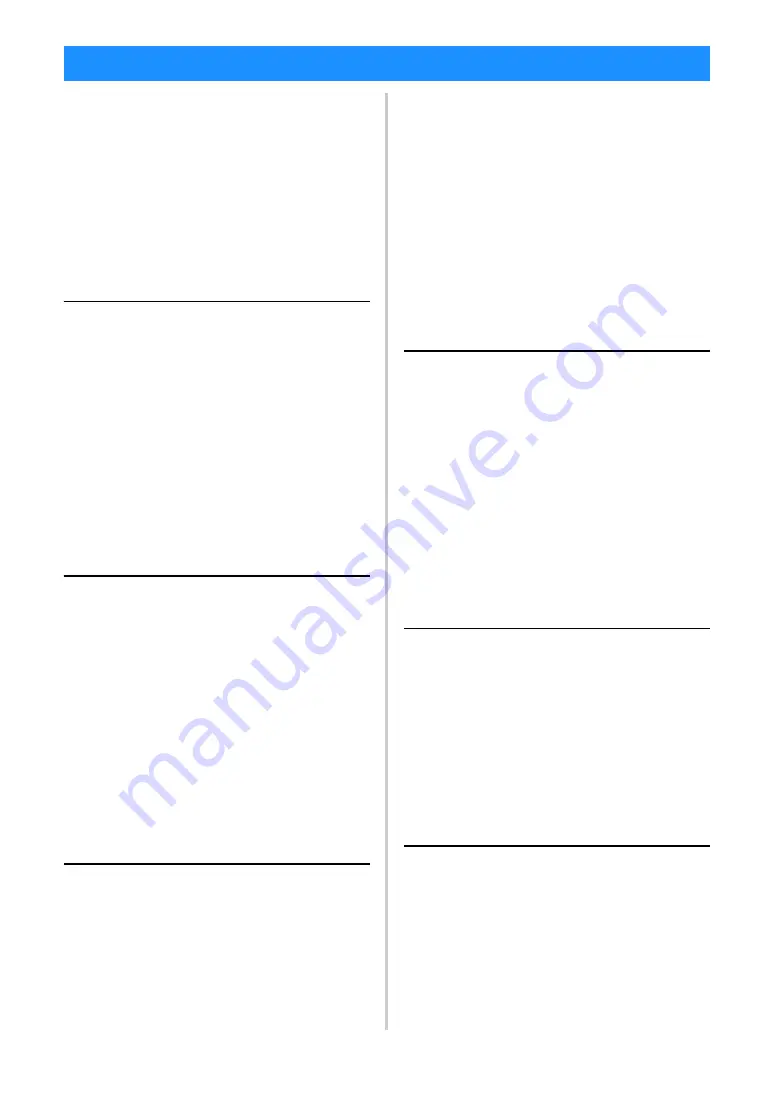
2
Terms of Use .................................................. i
INTRODUCTION .......................................... 1
IMPORTANT NOTICE ................................... 1
IMPORTANT SAFETY INSTRUCTIONS ......... 1
Symbols Used in This Document ........................... 1
FEATURES...................................................... 4
Patterns (“Pattern” mode) ...................................... 4
Scanning (“Scan” mode) ........................................ 4
Transferring Data using the Wireless Network
Connection Function .............................................. 5
1 GETTING STARTED............6
PARTS AND FUNCTIONS ............................. 6
Unit Descriptions - Front ........................................ 6
Unit Descriptions - Rear......................................... 7
Unit Descriptions - Operation Panel ...................... 7
Included Accessories ............................................. 7
BEFORE USE .................................................. 8
Placing the Machine............................................... 8
Removing the Packing Materials............................ 8
Turning On/Off the Machine................................... 8
Preparing for Feeding the Mat ............................... 9
Operation of LCD Panel ......................................... 9
MACHINE SETTINGS .................................. 10
Settings Screen .................................................... 10
Auto Shutdown..................................................... 12
FIRST STEPS................................................. 13
Selecting the Mat and Blade Appropriate for the
Material................................................................. 13
Reference Table of Mat, Blade and Material
Combinations ....................................................... 15
Attaching the Material to the Mat......................... 18
Installing and Uninstalling the Holder................... 26
Test Cut (Trial Cut) ............................................... 27
PATTERN CUTTING .................................... 31
Tutorial 1 - Cutting Patterns................................. 31
Tutorial 2 - Cutting Advanced Patterns................ 34
Tutorial 3 - Adding a Weeding Box to a Pattern .. 39
PATTERN SELECTION ................................. 41
CUTTING AND EDITING FUNCTIONS ...... 43
Pattern Editing Functions..................................... 43
Pattern Editing Functions - Multiple Patterns ...... 44
Mat Layout Screen ............................................... 44
Layout Editing Functions...................................... 45
Object Editing Screen .......................................... 46
Undoing an Operation .......................................... 47
Grouping/Ungrouping Patterns ............................ 47
Welding (Merging the Outlines of Multiple Patterns)
............................................................................. 49
Adding an Offset Line to the Pattern.................... 50
Aligning Patterns .................................................. 51
Auto Layout Functions ......................................... 53
Scanning a Background Image ............................ 53
Character Input Functions.................................... 55
DRAWING FUNCTIONS ............................. 57
Drawing ................................................................ 57
Cutting Around Drawings ..................................... 58
Using Drawing Functions to Fill Patterns/Make
Outlines Thicker ................................................... 62
MEMORY FUNCTIONS ............................... 64
Saving .................................................................. 64
Retrieve Data........................................................ 65
Importing Designs ................................................ 66
SCANNING FOR CUTTING (Direct Cut)..... 67
Tutorial 4 - Scanning and Cutting ........................ 67
Advanced Cutting Functions for “Direct Cut” ...... 71
Tutorial 5 - Creating Cutting Data ........................ 73
Adjusting Image Detection Levels........................ 79
SCANNING IMAGES (Scan to USB).............81
Notes on Scanning............................................... 81
Tutorial 6 - Scanning to USB ............................... 81
Selecting the Area to be Saved............................ 83
Transferring an Image to CanvasWorkspace ....... 83
5 WIRELESS NETWORK
CONNECTION FUNCTION... 85
Enable the Wireless Network Function ................ 85
Set up the Wireless Network................................ 85
Check the Wireless Network Setup/Status .......... 88
Using the “Others” Menu ..................................... 88
Register Machine Under
CanvasWorkspace........................................ 89
6 DATA TRANSFER
FUNCTION ......................... 92
Retrieving Data from CanvasWorkspace...... 92
Retrieve Transferred Patterns from
CanvasWorkspace (Using a Wireless Network) ... 92
Retrieve Transferred Patterns from
CanvasWorkspace (Using a USB Cable) (compatible
only with Windows) .............................................. 93
Batch Download a Pattern Collection from
CanvasWorkspace (compatible only with the Web
version) ................................................................. 94
My Connection Function.............................. 96
CONTENTS






































