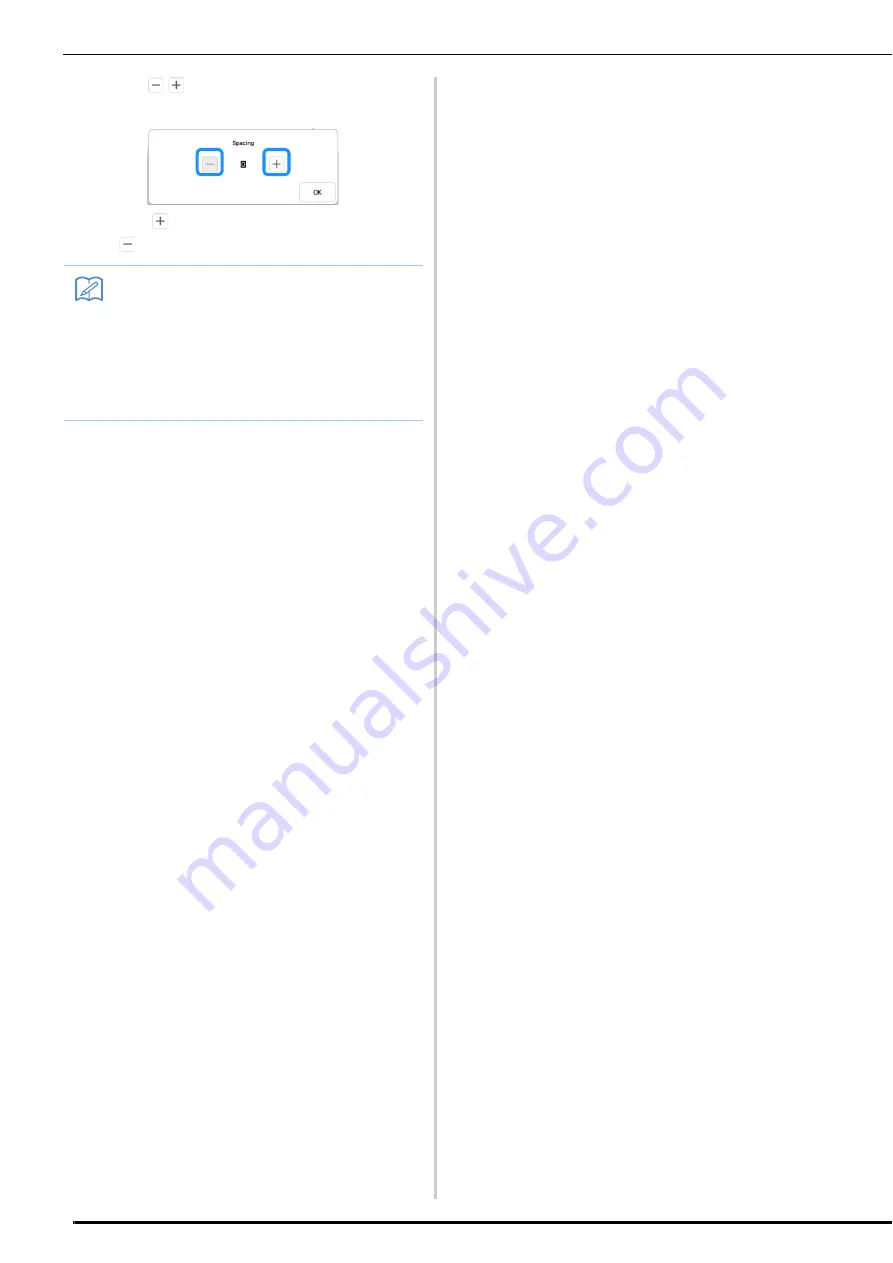
SELECTING STITCH PATTERNS
162
b
Press to adjust character spacing.
*
Press
to increase the character spacing and press
to decrease the character spacing.
Memo
• The default setting is “0”. No number less
than “0” can be set.
• Changing character spacing by this
method, pertains to all characters. Spacing
changes are valid not only while entering
characters but also before and after the
entering of characters.
Содержание 882-W30
Страница 2: ......
Страница 12: ...CONTENTS 10 ...
Страница 13: ...Chapter 1 Getting Ready ...
Страница 53: ...Chapter 2 Sewing Basics ...
Страница 102: ...PROJECTOR FUNCTIONS UTILITY STITCHES AND CHARACTER DECORATIVE STITCHES 100 ...
Страница 103: ...Chapter 3 Utility Stitches ...
Страница 158: ...SEWING THE STITCHES 156 ...
Страница 159: ...Chapter 4 Character Decorative Stitches ...
Страница 179: ...COMBINING STITCH PATTERNS Character Decorative Stitches 177 4 Press Press Press ...
Страница 186: ...USING THE MEMORY FUNCTION 184 ...
Страница 187: ...Chapter 5 MY CUSTOM STITCH ...
Страница 198: ...USING STORED CUSTOM STITCHES 196 d Select the stitch pattern you want to retrieve and press ...
Страница 199: ...Chapter 6 Appendix ...
Страница 232: ......
Страница 233: ......
Страница 234: ......
Страница 235: ......






























