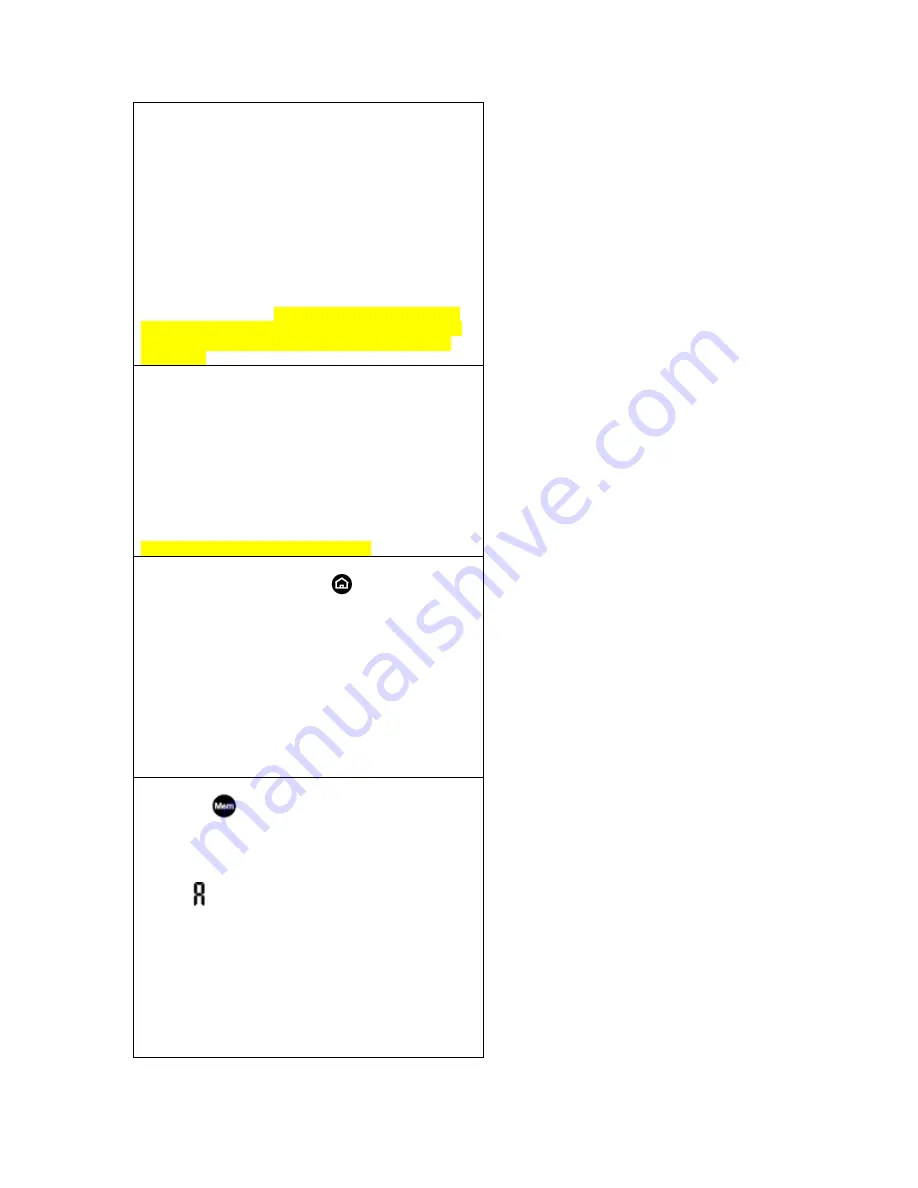
4.2 If there is sweat (or oils) on the forehead, take the
reading from the eyelid
At times, the forehead may show signs of sweat, for
example, as a fever drops, and this can result in a falsely
low reading. Drying the forehead is not enough. In this
instance, it is better to take the temperature reading,
following the same method as with a forehead reading,
aiming the device at the centre of the closed eyelid (see fig.
6). Do not worry if the person opens their eyes while you
are taking the reading: the light beams are harmless.
Total accuracy cannot be guaranteed, but such a reading
can be taken as a valid approximation of the body
temperature. In adults, where there is evidence of oil or
make-up on the forehead, taking an eyelid reading may
also be more accurate. This can also be an alternative to
taking a forehead temperature of an elderly person which
may not be accurate (due to wrinkly skin or for vascular
conditions).
4.3 Other readings
The 6-in-1 Thermometer can also be used to read the
temperature of objects, food, liquids and other surfaces in
the 1-80°C (33.8-176°F) temperature range. For example:
1. temperature of a baby's feeding bottle (see fig. 7), food,
bath water etc. In this case, mix the liquid well before taking
the reading. With hot liquids or foods, take the reading
quickly to prevent condensation from forming on the lens
and wait 30 minutes before taking a body temperature;
2. room temperature, by pointing the thermometer against
a wall or a piece of furniture (see also no.5);
3. temperature of skin inflammation, wound, scar, burn
(recommended for professional use only).
Proceed as you would do for a forehead reading (see no.
4.1), but press the “home” button
: the projected
reading will appear on the surface.
After the measurement, the projection of the temperature
value will remain visible for about 10 seconds. If it is difficult
to see the temperature value (for example, on transparent,
shiny or irregular surfaces, such as bathwater or soup) then
release the button and direct the projection onto a solid,
preferably dark, surface. This time you will not need to
worry about holding the thermometer the correct distance
from the surface as, in this case, the thermometer is not
taking a temperature, but merely projecting the temperature
value that has already been taken.
5. AMBIENT TEMPERATURE and MEMORY FUNCTION
The “Mem”
button lets you see the ambient
temperature and call up the last 9 temperature readings
(memory function).
• Aim the device at any uniform and opaque surface.
• Press once the “Mem” button: the projection will show the
letter “A”
, (Ambient) alternating with the ambient
temperature value, and the light of the “Mem” button will
turn itself on.
• Press the “Mem” button again, and the projection will
show the number 1 alternating with the last temperature
value taken. The light of the button which had been used
for that measurement (“face” or “home”) will turn itself on. If
you push the button again before the memory’s light turns
itself off, the number 2, alternating with the second to last
temperature taken will be projected, and the light of the
used button will turn itself on, and so on.































