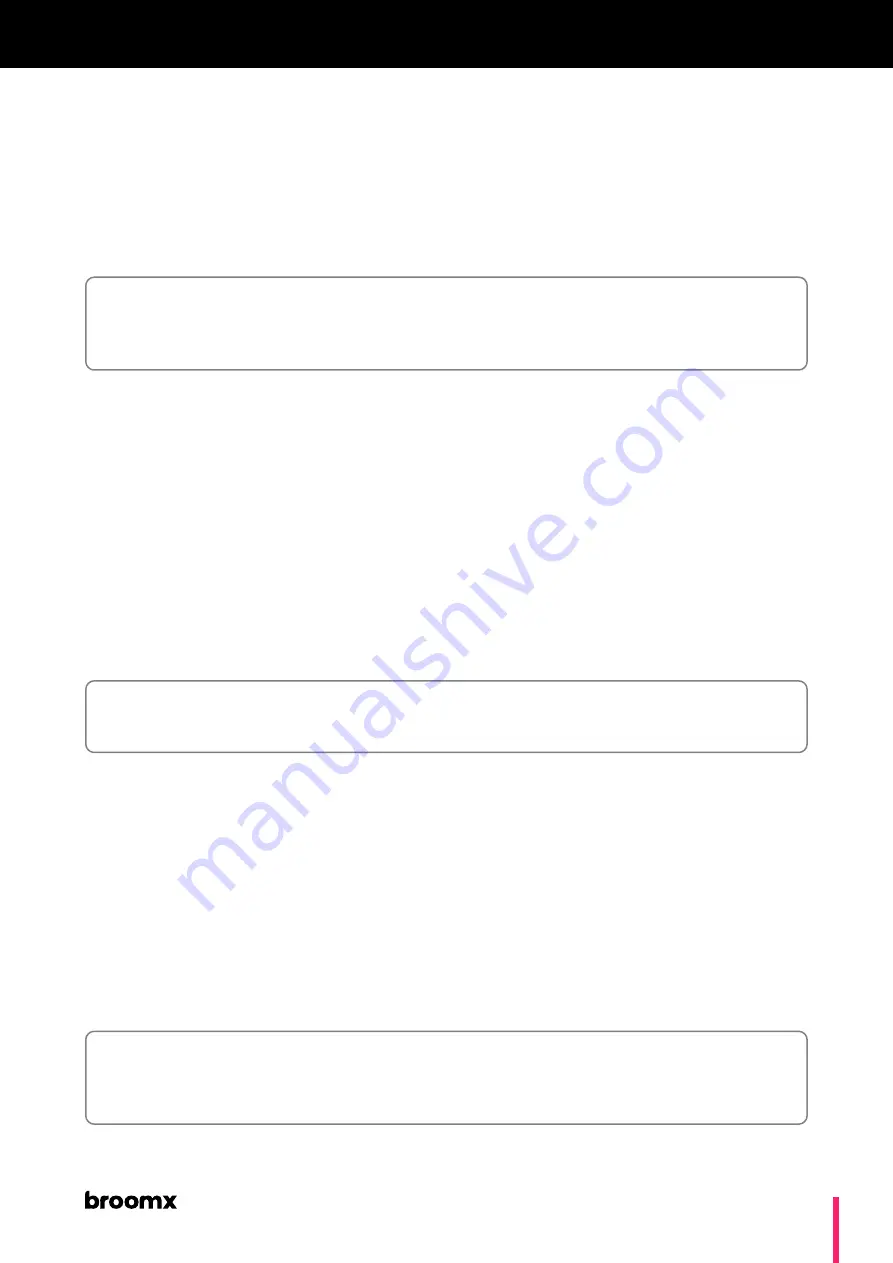
MK360
30
Create an automated slideshow from user videos and images. The videos
and images can be 360 or flat, and are uploaded and stored with the
Slideshow.
Create a Slideshow:
1
Select “Create Slideshow”.
2
Define a name for the Slideshow.
3
Define a display time for still images.
Slideshow
4
Drag and drop media from the external device.
5
Order elements in the list by dragging the Reorder icon.
6
Click “Save Slideshow”.
Playback a Slideshow:
1
In the My Files tab, select a Slideshow for playback.
2
Use the “Next / Previous” buttons to navigate among elements in the list.
3
When the end of the last element is reached, playback loops back to the
start of the list.
User content
The MK360 can receive a live 360 video stream in RTSP protocol. Select:
- Name
-
URL
-
Projection type (360 / flat)
Video Live Streaming
The URL can be previously tested in an external computer using “VLC Media
Player”.
Note
Videos will play according to their original duration.
Note
Slideshows created with the Web Manager can be played back using the MK360
iOS App.
Note

























