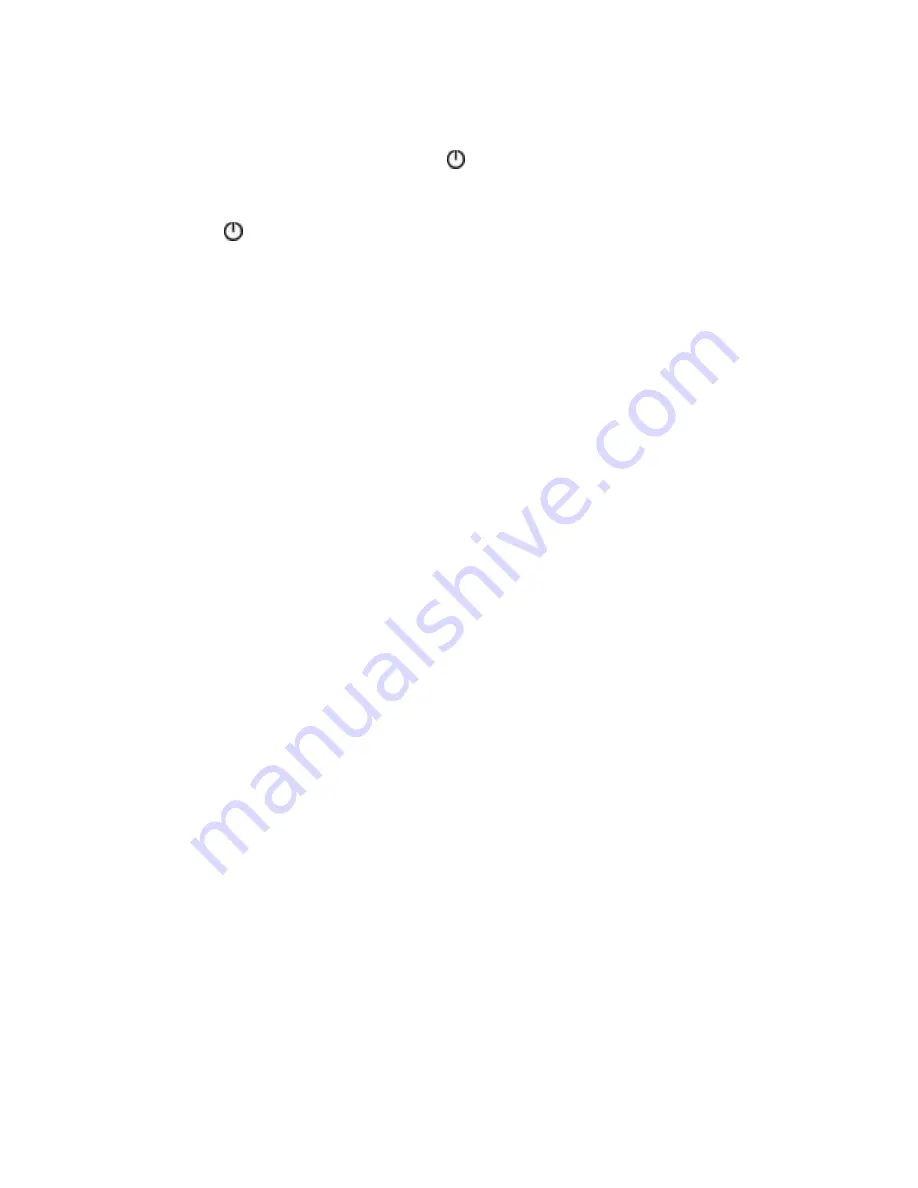
15
note:
To turn the sleep enhancement feature off, press enHanCe.
aDjUsTIng bRIghTness of The soUnD CaTegoRY
anD lCD baCklIghT
1. When using AC power, press and hold
for 2 seconds. Display brightness will
automatically cycle through five levels of intensity (High, Medium, Low, Dim and
Off) every 2 seconds.
2. Release
to set brightness at desired level.
note:
When using AC power,
if the backlight brightness level is set to off,
pressing any button will activate the backlight for 5 seconds. after 5 seconds
has passed, the brightness level returns to off. if the backlight brightness level
is set to off when the alarm is sounding or snoozing, the backlight will go to
the low brightness setting for the duration of the alarm or snooze.
note:
When using battery power,
the backlight is automatically set to off,
pressing any button will activate the backlight for 5 seconds. after 5 seconds
has passed, the brightness level returns to off. When the alarm is sounding
or snoozing, the backlight will activate for the duration of the alarm or snooze.
ConneCTIng heaDPhones
The headphone jack accepts a 1/8" (3.5 mm) monaural or stereo type plug.
Sound from the internal speakers will turn off when this jack is in use.
note:
Headphones are not included.
ReseTTIng The UnIT
Should you experience problems with the proper function of your unit, you may
need to reset the unit.
To reset the unit, unplug the unit from the electrical outlet (if plugged in), remove
the alkaline batteries from the battery compartment (if installed), and insert the tip
of a paperclip into the RESET PINHOLE. The unit will revert to default settings.





































