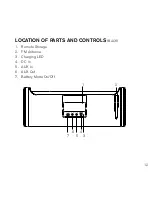7
Warning
1 . Close supervision is necessary when this unit is used by or near children .
2 . Use this unit only for its intended use as described in this manual .
3 . Unplug this unit during lightning storms or when unused for long periods
of time .
4 . Never drop or insert an object into any opening .
5 . Protect the power cord from being walked on or pinched, particularly at
plug outlets, convenience receptacles and the point where it exits the unit .
6 . Do not allow cord to touch hot surfaces . Wrap cord loosely around the
unit when storing .
7 . The unit should be situated away from direct sunlight or heat sources such
as radiators, electric heaters, heat registers, stoves, or other units (including
amplifiers) that produce heat . Avoid placing on top of stereo equipment that
radiates heat .
8 . Never block the air openings of the unit with materials such as clothing,
plastic bags or papers, or place it on a soft surface such as a bed or couch,
where the air openings may be blocked .
9 . Do not overload electrical outlet . Use only the power source as indicated .
cauTion
• Danger of explosion if batteries are incorrectly installed .
• Replace only with the same or equivalent type batteries .
Содержание 688226
Страница 1: ...Boombox For iPad 3rd generation iPad 2 and iPad Tablets and iPhone devices ...
Страница 15: ...Adapter and handle 14 Adapter Handle in carry position Handle in stand position Back of unit ...
Страница 28: ...688226 Find thousands more great ideas online Merrimack New Hampshire USA 03054 800 846 3000 Brookstone com ...