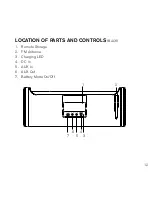CHOOSING a SOUrCe
Press SOURCE on the unit or remote control to choose iPod mode, FM radio
mode or AUx mode . The selected mode will appear on the display .
PLayING aNd PaUSING yOUr MUSIC
Dock your device in the unit, or with your device already docked in the unit,
press to turn the unit on . Press the source button on the unit or remote
control to choose iPod mode . “iPod” will appear on the display . Press
on
the remote to play and pause your device .
USING THe MeNU FeaTUre
1 . Press MENU on the remote to enter your device
’
s menu .
2 . Use the and buttons on the remote to scroll through the functions .
3 . Press SELECT on the remote to select a function .
FaST-FOrWardING aNd reWINdING yOUr SONGS
Press and hold
or
on the unit or remote to rewind or fast forward
within a song .
SKIPPING FOrWard aNd BaCKWard TO a SONG
Press and release
or
on the unit or remote incrementally to skip
forward or backward to a song .
6
8
82
26
_I
N
S
_B
oo
m
B
ox
fo
r
iP
od
S
iz
e:
5”
W
x4
.7
5”
H
_O
ut
pu
t:1
00
%
_P
rin
ts
:1
/1
,B
lk
18
Содержание 688226
Страница 1: ...Boombox For iPad 3rd generation iPad 2 and iPad Tablets and iPhone devices ...
Страница 15: ...Adapter and handle 14 Adapter Handle in carry position Handle in stand position Back of unit ...
Страница 28: ...688226 Find thousands more great ideas online Merrimack New Hampshire USA 03054 800 846 3000 Brookstone com ...