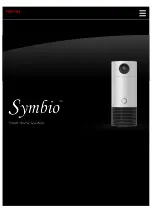bromic.com
8
To start communication, open the COM port that appears (COM port 3 in example).
STEP 3 – Understanding the
Bromic Smart-Heat
TM
Link
protocol
The Bromic Smart-Heat
TM
Link can learn operations from up to 50 remotes with each remote
having 7 button operations/codes. (Each code is a button operation on the controller remote.)
The command protocol for the Bromic Smart-Heat
TM
Link is documented in the below manual.
Please refer to this document for detailed understanding of the command structure, checksum
calculation, and error codes. This is available from Bromic website:
www.bromic.com/us/outdoor-heaters/technical-resources/
Instructions are based on Docklight
©
but any other product with RS232 debugging reading
and writing features can be used.
Docklight© Disclaimer: Refer to http:\www.docklight.de for more information. Docklight© is a 3rd party software tool
developed by Flachmann und Heggelbacher with no association with Bromic. Refer to the software end licence agreement
before downloading and choosing to use this software tool. Bromic accepts no liability for the download or use of such 3rd
party software.
STEP 2 – Software Configuration
Configure the RS232 port with
the following settings:
PROGRAMMING INSTRUCTIONS