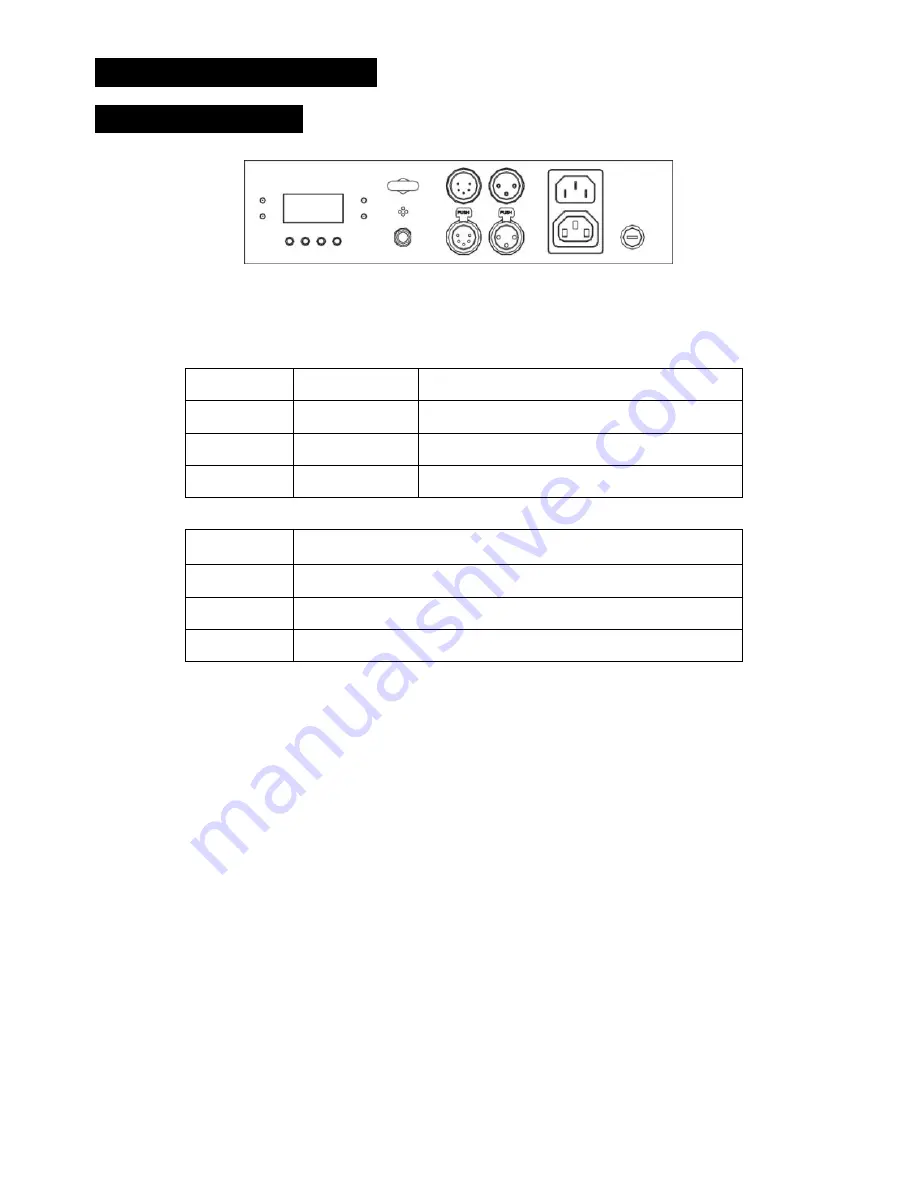
4-
3. How To Set The Unit
3.1 Control Panel
Display
To show the various menus and the selected functions
LED
DMX
On
DMX input present
MASTER
On
Master Mode
SLAVE
On
Slave Mode
SOUND
Flashing
Sound activation
Button
MENU
To select the programming functions
DOWN
To go backward in the selected functions
UP
To go forward in the selected functions
ENTER
To confirm the selected functions
Microphone
Receive the sound to control the unit
Only for remote control
By connect to the 1/4
’’ microphone jack to control the unit for Stand by, Function and Mode
function.
Mains input
Connect to supply mains power.
Mains output
Connect to supply mains power for other units.
Fuse
For over current protection.
DMX input/output
For DMX512 link, use 3/5-pin XLR plug cable to link the unit together.
Safety Ring
Keep the installation safe.
Содержание STAGE PAINTER 12
Страница 1: ...STAGE PAINTER 12 Preliminary User Guide Official version will follow soon on WWW BRITEQ LIGHTING COM ...
Страница 11: ...10 4 4 DMX 512 Configuration Front View DMX Configuration ...
Страница 12: ...11 ...
Страница 13: ...12 ...
















