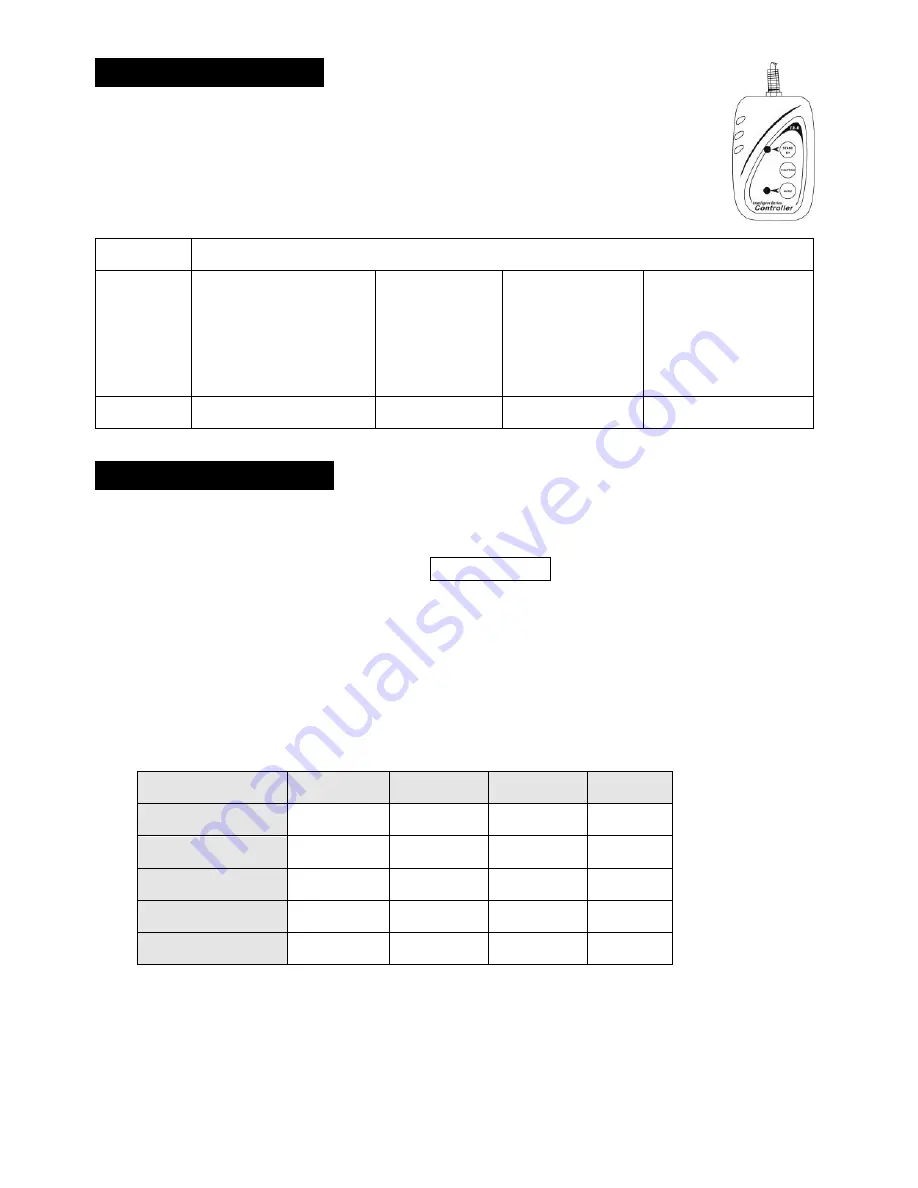
9-
4.2 Easy Controller
The easy remote control is used only in master/slave mode. By connecting to
the 1/4” microphone jack of the first unit, you will find that the remote controller
on the first unit will control all the other units for Stand by, Function and Mode
selection
4.3 DMX Controller
Use universal DMX controller to control the units, you have to set DMX address from 1 to
512 channel so that the units can receive DMX signal.
Press the
MENU
button up to when the
DMX Address
is showing on the display. Press
ENTER
button and the display will blink. Use
DOWN
and
UP
button to change the DMX512
address. Once the address has been selected, press and keep
ENTER
button to store. To
go back to the functions without any change press the
MENU
button or wait for 1 minute to
exit menu mode.
Please refer to the following diagram to address your DMX512 channel for the first 4 units:
Channel Mode
Unit 1
Unit 2
Unit 3
Unit 4
3 channels
1
4
7
10
6 channels
1
7
13
19
9 channels
1
10
19
28
12 channels
1
13
25
37
15 channels
1
16
31
46
Stand By
Blackout the unit
Function
1. Sync. Strobe
2. Async strobe
3. Sound Strobe
Select
Manua Color
or color 1-32
Select
show 1-8
or Auto fade
Select Speed
1. Slow
2. middle
3. Fast
Mode
Sound (LED OFF)
LED On
Slow blinking
Fast blinking
Содержание STAGE PAINTER 12
Страница 1: ...STAGE PAINTER 12 Preliminary User Guide Official version will follow soon on WWW BRITEQ LIGHTING COM ...
Страница 11: ...10 4 4 DMX 512 Configuration Front View DMX Configuration ...
Страница 12: ...11 ...
Страница 13: ...12 ...
















