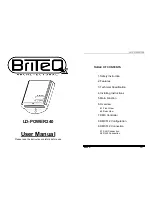LD-POWER240
BRITEQ
6A
The main functions are shown below:
LD-POWER240
BRITEQ
7A
Address
Press the
MENU
button up to when the
Address
is shown on the display. Pressing
ENTER
button and
1
will blink. Use
DOWN
and
UP
button to change the DMX 512
address (1-512). Once the address has been selected, press
ENTER
button to setup
(or automatically return to the main functions without any change after idling one
minute). Back to the previous function without any change, press
MENU
button.
Channel Mode
Press the MENU button up to when the
Channel Mode
is shown on the display.
Pressing
ENTER
button and
19/43 Channel
will blink. Use
DOWN
and
UP
button to
select 19/43 channel or 16/40 Channel
……
or 4/10 Channel mode. Once the
mode has been selected, press
ENTER
button to setup. Back to the previous
function without any change, please press the
MENU
button.
Adjust Time
Press the
MENU
button up to when the
Adjust Time
is showing on the display.
Press
ENTER
button and
Friday
will blink. Use
DOWN
and
UP
button to select
Monday
or
Tues
……
or
Sunday
. Press the
ENTER
button to setup hour and
14
will blink, use
DOWN
and
UP
button to select hour, press the
ENTER
button to setup
minute and
58
will blink, use
DOWN
and
UP
button to select minute, press
MENU
to
store and back to the main functions.
Edit Show
Press the
MENU
button up to when the
Edit Show
is showing on the display. Press
ENTER
button and
01
will blink. Use
UP/DOWN
button to select show (1-30), press
ENTER
button to setup and use
UP/DOWN
to edit
Time
(for example: set the unit on
F (from) Monday15:15 T (to) Monday 15:20) and
Chase
(choose
Group 1-3, Num
1-8
and edit
F
-fade time and
W
-wait time), Press
MENU
button to store and back to
the main functions.