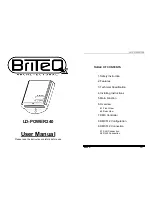LD-POWER240
BRITEQ
2A
1. Safety Introductions
Please read the User Manual carefully as it includes important information regarding
details of operation, maintenance and technical data. Keep this manual with unit for
future consultation.
WARNING
!
●
Avoiding any flammable liquids, water or metal objects enter into the unit.
● If any liquid spill on the unit, disconnect the power supply immediately.
● When serious operation problem happen, stop using the unit immediately and
contact your local dealer for service.
● Do not open the unit because there are no user serviceable parts inside.
● Never try to repair the unit yourself. Repairs by unqualified people may cause
damage or faulty operation. Please contact your nearest dealer for any service.
CAUTION
!
● After removed the package, make sure the unit is not damaged in any way. Don’t
use it with doubt and contact an authorized dealer.
● Never use the unit under the excessive humidity and a temperature over 40
℃
.
● Do not try to dismantle or modify the unit.
2. Features
7 Channel modes (Mode 1 & Mode 2 for RGBW; Mode 3 &Mode 4 for RGB;
Mode 5 &Mode 6 for CW and WW colors; Mode 7 for single color) enables V
Power to control passive lighting fixtures that fitted with different LED emitters.
Comes with 3 chase groups, each group has 8 chases (3 editable chases); and
each chase can have up to 42 scenes. For editing the chases, Visio has
developed a software (option) that enables you to edit the chases easily.
LD-POWER240
BRITEQ
3A
It comes with the built-in clock for editing your shows. You can edit max. 30
shows (choose from the chases) in one week, and different time period per day.
User can run the chase manually step by step by pressing the manual button.
Excellent fade effect, and auto running function.
LCD display for easy navigation.
3. Technical Specifications
DMX Input
Control: DMX 512
DMX connection:
RJ45 or 3 pin XLR
DMX Output
Max. Power Output: 240W
Output Voltage: DC 48V
Max. Output Current: 350mA per color
Max. Load per zone: RGB & RGBW mode-Each color 12 LEDs max.
White mode(warm white & cool white)-Each white 24 LEDs max.
Single mode - Total LED 48 max.
Input Voltage:
100V-240V~50-60Hz
Fuse:
T 3.15A
Dimension:
280
×
309
×
90 mm
Weight:
4kgs