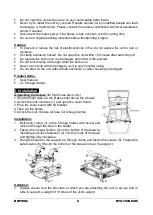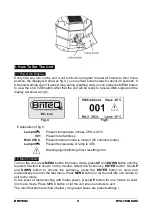BRITEQ®
7
BTX-700BEAM
○
,5 DMX input/output:
For DMX 512 operation, use 3/5-pin XLR plug cable to link the units together
○
,6 Power Switch:
Turns On/Off the power
○
,7 Power Cable:
To connect to the mains supply
○
,8 Fuse (T 15 A):
Protect the unit from damage of over current.
5. Gobo and Lamp
5.1 Inserting/Exchanging rotating gobos
DANGER!
Install the gobos with the device switched off only.
Unplug from mains before changing gobos!
CAUTION: Never unscrew the screws of the rotating gobo as the ball bearing will
otherwise be opened!
Please follow the steps below to insert/change rotating gobos
1. Open the cover by loosening the fastening screws on the cover.
2. Push the gobo plate (follow the direction 1) and gently pull out the plate (follow the
direction 2).
3. Take out the ring with an appropriate tool. Do not touch the surface of the glass gobo.
4. Remove the original gobo and inset a new one (glazy side towards the lamp). Insert the
ring to secure it in the gobo holder.
5. Install the gobo plate back into the gobo wheel. Make sure the gobo plate is installed
under the pressure plate.
Содержание BTX-700BEAM
Страница 1: ......
Страница 2: ......
Страница 12: ...BRITEQ 10 BTX 700BEAM...
Страница 24: ...BRITEQ 22 BTX 700BEAM 18 Channels mode 2...
Страница 25: ...BRITEQ 23 BTX 700BEAM...
Страница 26: ...BRITEQ 24 BTX 700BEAM 25 Channels mode...
Страница 27: ...BRITEQ 25 BTX 700BEAM...
Страница 30: ......
Страница 31: ......