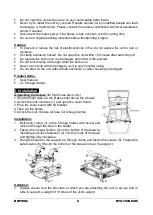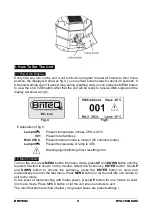BRITEQ®
13
BTX-700BEAM
BL.O. Color Change
—
Blackout while change color
Select
BL.O. Color Change
, press ENTER button to confirm, present mode will blink
on the display, use UP and DOWN button to select
No
(normal while changing color) or
Yes
(blackout while change color), Press MENU button back to the last menu or let the
unit idle one minute to exit menu mode.
BL.O. Gobo Change
—
Blackout while change gobo
Select
BL.O. Gobo Change
, press ENTER button to confirm, present mode will blink
on the display, use UP and DOWN button to select
No
(normal while changing gobo) or
Yes
(blackout while changing gobo), press ENTER button to store. Press MENU button
back to the last menu or let the unit idle one minute to exit menu mode.
Lamp Setting
Attention: The lamp will not be on unit detected temperature is lower than 45
°
C.
Enter menu mode, select
Fixture Setting
, press ENTER button to confirm, use UP and
DOWN button to select
On/Off, State/Power on, Off Via DMX, On if DMX on, Off if
DMX off, Cooling Mode, Ignition Delay
or
Low Power Delay.
.
On/Off
—
Turn on/off the lamp
Select
On/Off
, press ENTER button to confirm, present mode will blink on the display,
use UP and DOWN button to select
On
(lamp on) or
Off
(lamp off), press ENTER
button to store. Press MENU button back to the last menu or let the unit idle one minute
to exit menu mode.
State/Power On
—
Lamp state while power on
Select
State/Power On
, press ENTER button to confirm, present mode will blink on the
display, use UP and DOWN button to select
On
(Lamp on while power on) or
Off
(Lamp
off while power on), press ENTER button to store. Press MENU button back to the last
menu or let the unit idle one minute to exit menu mode.
Off Via DMX
—
Turn off the unit via DMX controller
Select
Off Via DMX
, press ENTER button to confirm, present mode will blink on the
display, use UP and DOWN button to select
Yes
(turn off the unit via DMX controller
available) or
No
(turn off the unit via DMX controller impracticable), press ENTER
button to store. Press MENU button back to the last menu or let the unit idle one minute
to exit menu mode.
(When you operate the unit via DMX controller, set the value of channel
“special
function
” to “lamp off”, waiting for 5 seconds, then the lamp will be off if you choose
“yes” mode).
On If DMX On
—
Lamp turns on when DMX signal is detected
Select
On If DMX On
, press ENTER button to confirm, present mode will blink on the
display, use UP and DOWN button to select
Yes
(Lamp turns on when DMX signal is
detected) or
No
(keep the present state), press ENTER button to store. Press MENU
button back to the last menu or let the unit idle one minute to exit menu mode.
(If the
lamp is off via DMX signal, you can reconnect the DMX controller to make the lamp on).
Содержание BTX-700BEAM
Страница 1: ......
Страница 2: ......
Страница 12: ...BRITEQ 10 BTX 700BEAM...
Страница 24: ...BRITEQ 22 BTX 700BEAM 18 Channels mode 2...
Страница 25: ...BRITEQ 23 BTX 700BEAM...
Страница 26: ...BRITEQ 24 BTX 700BEAM 25 Channels mode...
Страница 27: ...BRITEQ 25 BTX 700BEAM...
Страница 30: ......
Страница 31: ......