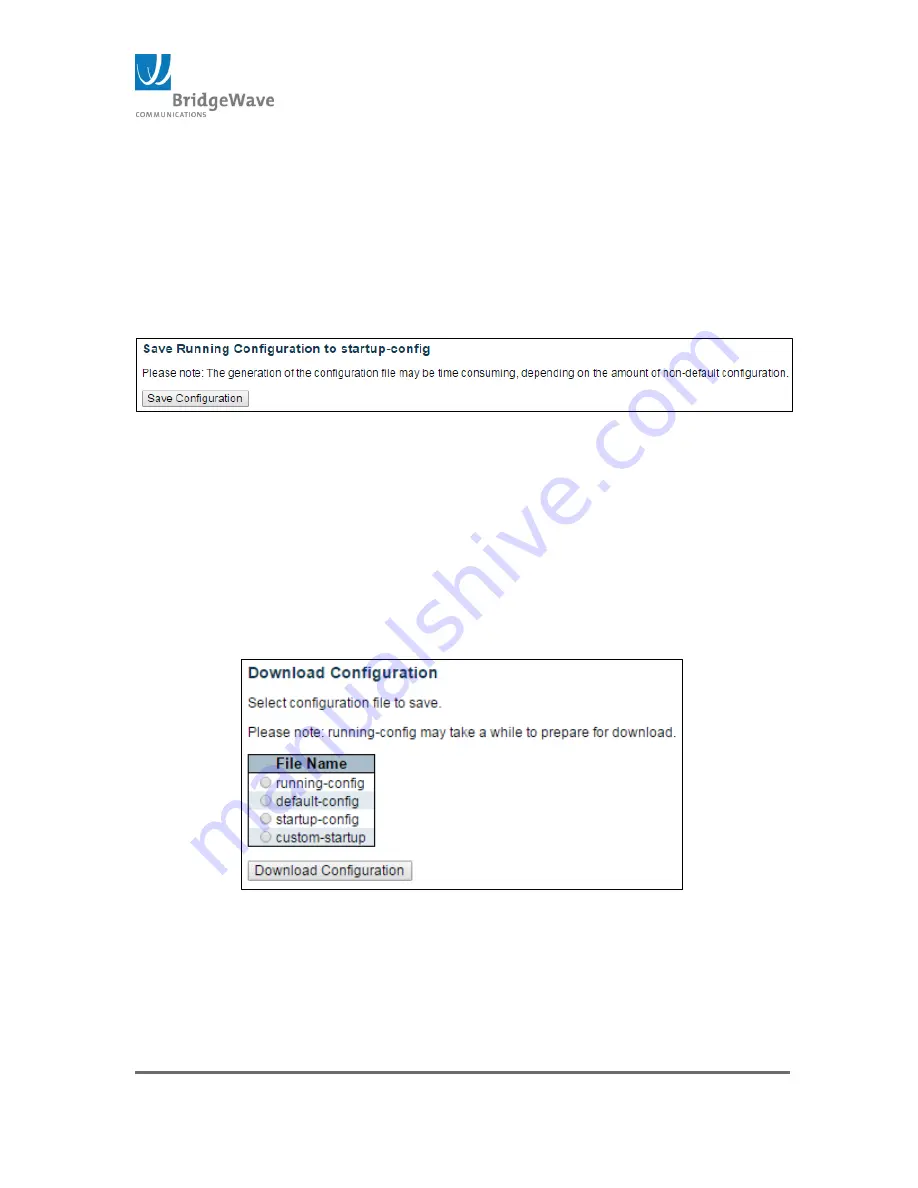
Page 72 of 84
040-57105-01
This subsection control system configuration by either: Saving the
configuration, Download the configuration, Upload a different configuration,
Activate an existing configuration and Delete an existing configuration.
Save Startup-
Selecting from the navigation pane
Switch>Maintenance>Software>Image Select opens the following
screen:
Figure 55: Save Running Configuration
After configuring the unit to meet the network requirements, all configuration
changes will need to be store in nonvolatile memory location. If this is not
performed, all changes will be lost once the unit reboots.
This page contains one “Save Configuration” button. Clicking on this button
will save the configuration into the “Running Configuration” memory location
and a message of a successful save will display.
Download Configuration
Selecting from the navigation pane
Switch>Maintenance>Software>Download opens the following screen:
Figure 56: Download Configuration Page
It is possible to download any of the files on the unit’s memory location
to a host computer. Select the radio button next to the file name and
click on the “Download Configuration” button.



























