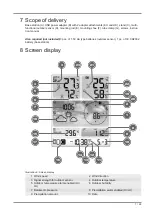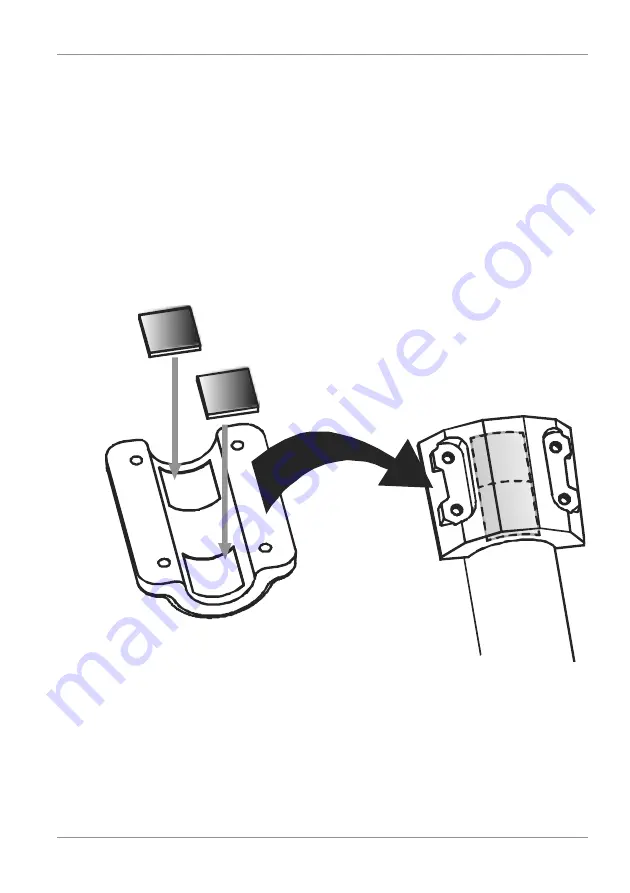
9 / 28
3. Insert the mains plug into the power outlet.
4. The device is energized directly.
Installing the backup battery:
1. Remove the battery compatment cover.
2. Insert the battery into the battery compartment. Make sure that the battery polarity (+/-) is correct .
3. Replace the battery compartment cover.
Remote sensor
5. Loosen the screw at the battery compartment cover with a small Philips screwdriver and remove
the cover.
6. Insert the batteries into the battery compartment. Ensure that the battery polarity (+/-) is correct.
7. Replace the cover and retighten it with the screw.
12 Attaching rubber pads
Attach the supplied self-adhesive rubber pads to the clamps as shown to ensure a firmer fitting of the
mounting rod.
13 Assembling and installing the multifunctional
remote sensor
Depending on the desired location, the remote sensor can be installed in two different ways.
NOTICE! During the assembly make sure that the upper part of the wind vanve is minimum 1.5
meters off the ground. Use the circular level in the sensor head to ensure a level installation. The
windmill must point to the North.
Содержание Weather Center WTW 5in1
Страница 1: ...Weather Station Wetterstation Weather Center WTW 5in1 EN Instruction manual DE Bedienungsanleitung...
Страница 3: ...English 4 Deutsch 15...
Страница 26: ......
Страница 27: ......