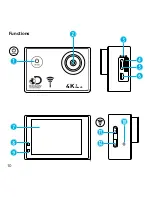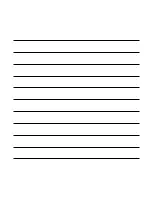4
About this Instruction Manual
Please read the safety instructions and the operating instructions carefully before
use. Keep these instructions for renewed use at a later date. When the device is
sold or given to someone else, the instruction manual must be provided to the new
owner/user of the product.
Intended Use
This product is intended only for private use. It was developed as an electronic medium for
the use of multimedia services.
General Warnings
•
Risk of choking —
Keep packaging material, like plastic bags and rubber bands, out of
the reach of children, as these materials pose a choking hazard. This product contains
small parts that could be swallowed by children.
• Leaking battery acid can lead to chemical burns. Avoid contact of battery acid with skin,
eyes and mucous membranes. In the event of contact, rinse the affected region immedi-
ately with a plenty of water and seek medical attention.
•
Risk of electric shock —
Never bend, pinch or pull the power and connecting cables,
extensions and adapters. Protect the cables from sharp edges and heat.Before operat-
ing, check the device, cables and connections for damage. Never use a damaged unit or
a unit with damaged power cables. Damaged parts must be exchanged immediately by
an authorised service centre.
•
Risk of property damage! —
Do not disassemble the device. In the event of a defect,
please contact your dealer. The dealer will contact the Service Centre and can send the
device in to be repaired, if necessary.
• Do not expose the device to high temperatures. Use only the supplied power adapter. Do
not short-circuit the device or throw them into a fire. Excessive heat or improper handling
could trigger a short-circuit, a fire or an explosion.