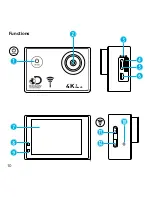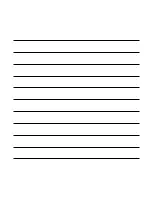15
Connection issues
It may happen that after some time the message „WIFI has no Internet access“ or „The
network has no Internet access - keep connection? appears. Select „No more questions for
this network and confirm with“ YES „.
Settings
To access the settings, press
[
]
several times until you see the icon [
] for the set-
tings. Now press “OK” [
] to open the menu. Use the
[
]
button to switch between the
various submenus. Video, photo, image and system settings.
Video menu
Video resolution
4K (3840x2160 ) @ 30fps; 2.7K @ 30fps;
1920x1080@60fps; 1920x1080@30fps;
1280x720@120fps; 1280x720 @ 60fps
Sound recording
On/ Off
Time lapse
Off / 0,5s/ 1s/ 2s/ 5s/ 10s/ 30s/ 60s
Looping video
Off/ 2min/ 3min/ 5min
Slow motion resolution
1080P @ 60fps / 720P @ 120fps
Motion sensor
On/ Off
Viewing angle
near/wide/average/narrow