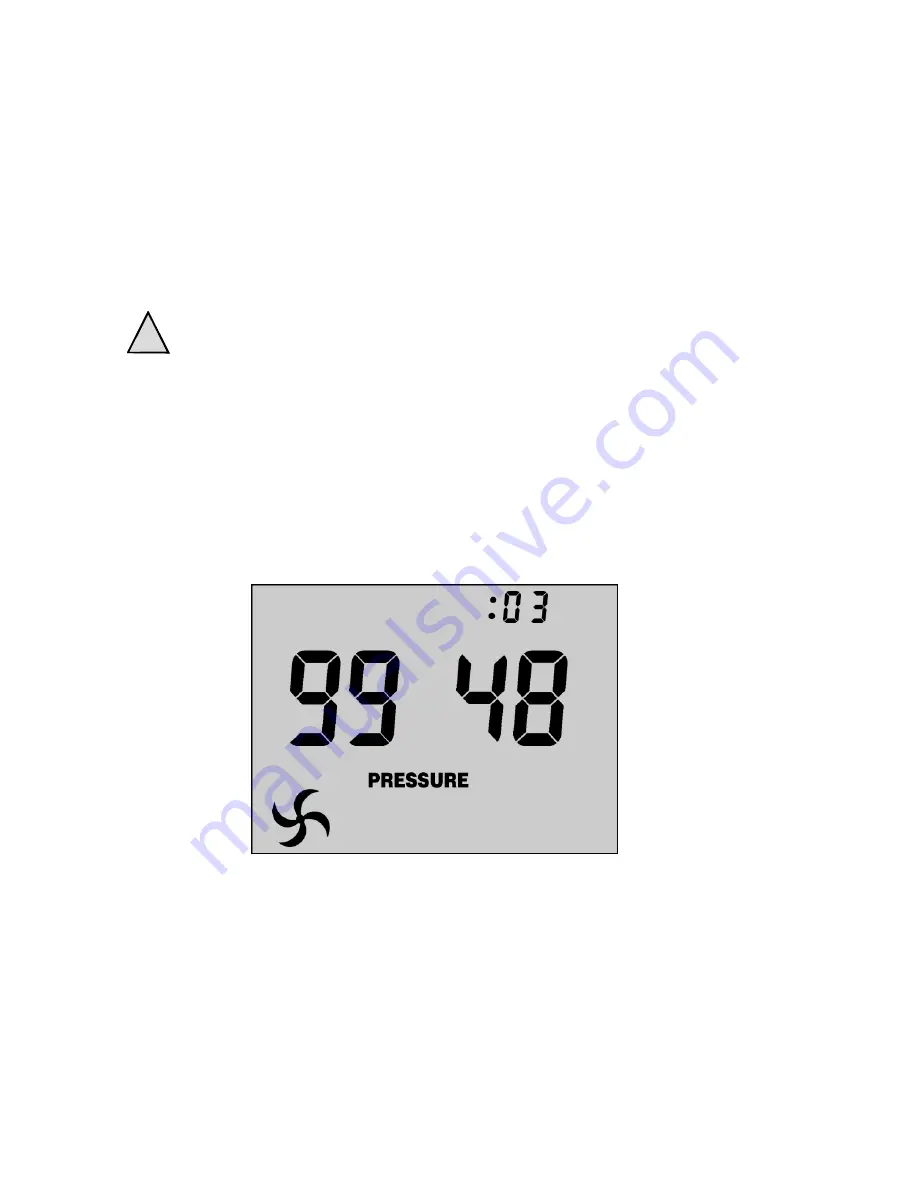
-16-
Depressurization Testing (continued)
At the end of the equilibrium period, the Breeze
Mate
™
control system will collect pressure data to
establish a barometric pressure baseline. After this
data is collected, the control system then starts all fans
installed on the network, allowing the fans to operate
for a period of five minutes.
►
Expect slight changes in the ambient barometric
pressure readings, even when your solar attic fan
is not operating.
Due to the extreme sensitivity
designed into our pressure sensing technology,
normal variations in the barometric pressure will be
observed during testing. For this reason, Attic Breeze
recommends performing the Depressurization Test
during clear and sunny weather conditions to minimize
interference from changes in barometric pressure.
!
At the end of this period, the control system once
again collects pressure data. The values recorded for
attic pressure, both during fan operation and without,
are compared to determine the amount of attic
depressurization present. The result is then evaluated
to determine the final status of the test.
►





































