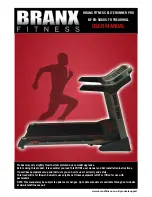www.branxfitness.co.uk/productsupport
www.branxfitness.co.uk/productsupport
1. Incline
(it displays your auto incline range from 0-22%)
2. Distance
(it displays your distance travelled from 0 upto 99.9km)
3. Time
(it displays your time from 0 to 99minutes)
4. Speed
(it displays your current speed of travel from 1 to 23km/h)
5. Calories
(it displays the calories consumed from 0 to 999)
6. Pulse
(it displays your pulse rate readout)
7. On/Off
. If you press “Start” (Under “Ready Condition” press this key and the
treadmill will run at a speed of 1km/h. If the speed is greater then 3.5km/h and
you press the “Stop” button the treadmill will slow down and then stop. During
this stopping process other keys will not be made available to the user. If the
speed is less then 3.5km/h and you press the “Stop” button the treadmill will stop
immediately).
8. Incline up
(it displays your current gradient of the running deck 0-22%)
9. Incline down
(it displays your current gradient of the running deck 0-22%
10. Stop
(under “Ready Condition” press this key once and it will clear all of the
operations.
11. Mode button
. In “Ready Condition” press the “Mode” button to manually program
Time, Distance or Calorie targets. In addition pressing the “Stop” button under any
other conditions (with the treadmill belt static) will return to “Ready Condition”. Use
the “Speed” up/down buttons to change values in each window. Once you have set
from one of these 3 available options simply press the “Start” button and the set
figures will be counted down accordingly.
12. Incline short cut keys
(Incline Shortcut Keys 3, 5, 8, 12 and 15. Press any incline
shortcut key whilst in “operational Mode” to move the incline directly to the selected
gradient)
13. Speed down
(Press this and the speed will reduce in increments of 0.1km/h)
14. Speed up
(Press this and the speed will increase in increments of 0.1km/h
15. Music: Listening to your music via your MP3 cable.
With sound via the
speakers; simply plug in your music player (IE Ipod, Phone, Ipadect) using your
MP3 connector cable (see photo on page 19) provided and press play from your
music device. You can increase the sound by using your device or by using the
“Voice” up and down buttons (see photo on page 19) on the treadmill. The music
will now be heard via the speakers on your treadmill. Please note that an adaptor
(not supplied) may be required for some music player devices.
COMPUTER FUNCTION
Page 18
10. When you are finished exercising, remove the Safety Chord
Step onto the foot rails and press the stop button. Next, change the incline of
the treadmill to the lowest setting. The incline must be at the lowest setting when
the treadmill is folded to the storage position or the treadmill will be damaged.
Remove the Safety key from the console and put it in a secure place.
Finally, move the on/off switch to the off position (see diagram on page 15) and
unplug the power cord. (see instructions on page 13)
To pause your song press the “play/pause” button (see pic above)
With sound via your headphones
If you want to listen to your music via your
headphones instead of via the speakers of your treadmill then simply plug your
headphones into the headphone socket (see pic below) and use your device to
control your song choice and volume. You can also use the “Voice” keys on your
treadmill console to operate the volume.
16. Prog button
(Whilst in “Ready Condition” press the “Prog” button to select from
one of your treadmills 19 different training programmes.
17. Body Fat Feature
Press the “Prog” button 20 times and it will take you to the
body fat section. 1 = male. 2 = female. Use the “Speed” key to enter male or
female. Use the “Mode” button which then takes you to height. Use the “Speed”
keys to go up/down for your height. Then use the “Mode” button to go to the
next section which is weight, to input your weight use the “Speed” buttons. Then
use “mode” to go to the next section, which is age and then up/down using the
“Speed” buttons. Then press the “mode” button and it will display “TEST” on the
screen, then place both hands on the hand pulse sensors (see pics above) your
body fat readout will then be displayed to the far right hand side.
18. Speed short cut key
(Speed Shortcut Keys 3, 6, 9, 12 and 16. Press any speed
shortcut key whilst in “Operational Mode” to move the speed directly to the
selected value in km/h.
19. Safety key
(Whilst in “Operational Mode” removal of the red magnetic Safety
Cut-Off Cord will stop the motor, which will slow/stop the running belt)
Page 19