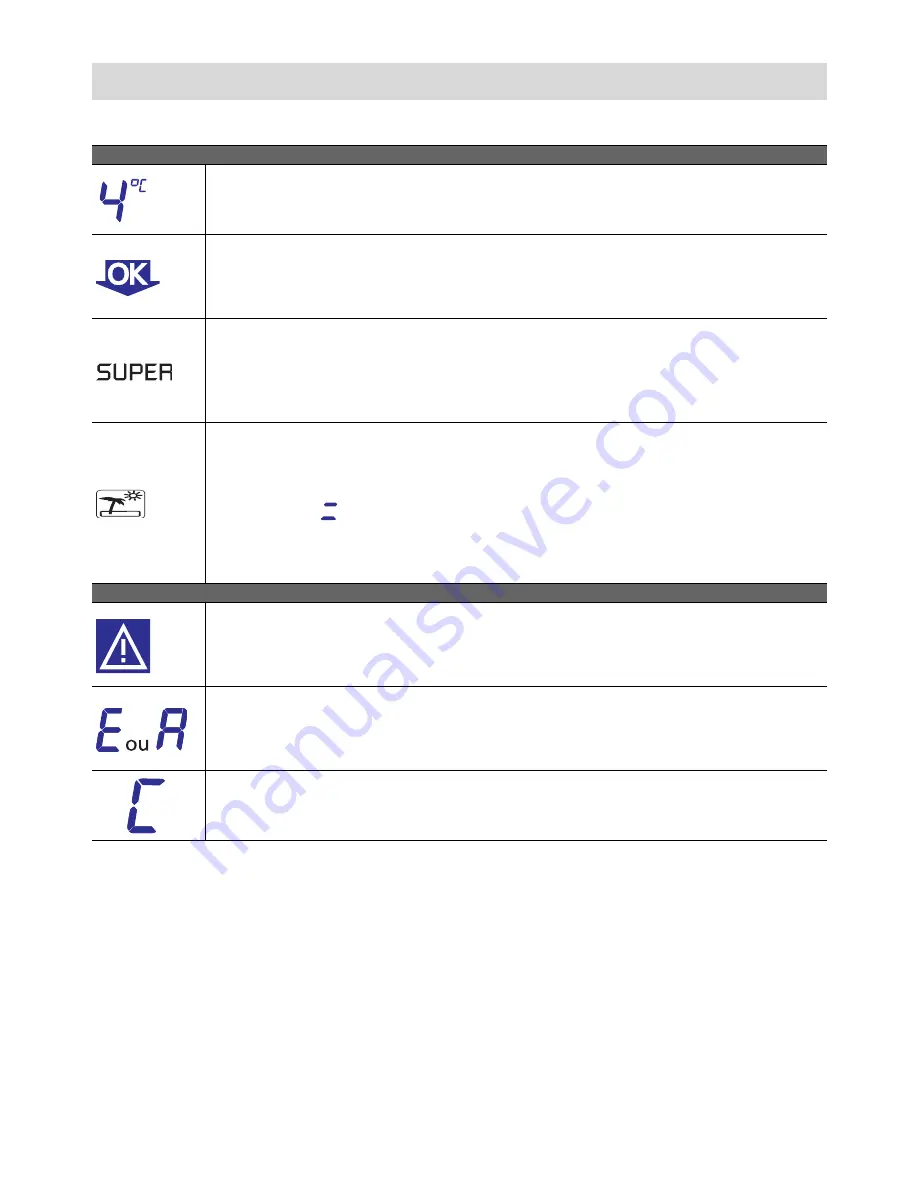
36
Meaning of the symbols and functions that may appear on your screen
ATTENTION
Your refrigerator's internal temperature is strictly dependent on the ambient temperature,
how frequently the appliance's door are opened and the amount and the temperature of the
food you have placed in the refrigerator. You must therefore regularly check the temperature
indicator on your refrigerator and adjust the temperature setting if necessary.
The temperatures that appear on the screen correspond to the requested temperatures and
not the actual temperatures.
Even when the screen is off, there is still mains power to your appliance.
Starting and adjusting the appliance
EN
Setting the temperature
• Setting to the degree close to 1 to 9°C.
Temperature OK indicator
• The OK indicator appears on your appliance's screen when the temperature in the
coldest area is less than 4°C.This indicates that the temperature is correctly set.
• If the temperature rises, the light goes out and you must set again.
Quick Chill function
• This rapidly brings the refrigerator down to the ideal storage temperature after it has
started up again. If your appliance if equipped with mixed or regulated cold (see the
paragraph on mixed or regulated cold). The Quick Chill function also activates the fan.
• Manual stop or automatic stop after 6 hours.
Holidays function
• This enables you to leave the refrigerator running while you are away, keeping the
temperature at around 14°C to avoid bad smells developing and reducing your
electricity consumption.
• The symbol appears instead of the refrigerator temperature when the function
is activated.
• To stop the Holidays option, simply deactivate the function or set your refrigerator's
temperature.
WARNINGS
Door open alarm
• The alarm is activated when the door remains open for more than 60 seconds. The
indicator light illuminates and the audible alarm is triggered. Press a button to stop the
alarm.
• If this signal appears instead of the temperature, it means that the temperature
sensor are probably defective.
• A safety procedure starts automatically to ensure that the appliance can operate but
the Technical Assistance Department must be called.
• If this letter appears in place of the temperature, it means that there is a problem with
the electricity supply. An automatic testing procedure is initiated for 5 minutes and
then normal operation resumes.
Содержание Fridge
Страница 1: ...FR GUIDE D INSTALLATION D UTILISATION EN OPERATING AND INSTALLATION INSTRUCTIONS R frig rateur Fridge...
Страница 23: ...23 Notes FR...
Страница 46: ...46 Notes EN...
Страница 47: ...47 Notes EN...













































