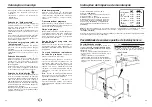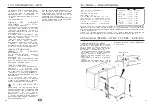GB
23
Technical characteristics
Option : building the free-standing machine in
Voltage : 220-240 V - Fusibles : 10 A
Power : 2000-2300 W
Capacity : 14 place settings
Water pressure 1-10 bar
Water evacuation pipe height : 60-100 cmYour
dishwasher complies with the following European
Directives 73/23/CEE (low voltage directive),
89/336/CEE (electromagnetic compatibility)
modified by the directive 93/68/CEE.
Built-in option
If you want to build the machine in under an
existing work-top,
you will have to fix the
front frame to a solid work-top
. To do this:
-Remove the top panel by unscrewing the two
screws located under the edge of the top panel.
- Slide the machine into place.
- Adjust the heights of the feet is necessary
(Fig. 4)
.
- Fix your dishwasher to the kitchen worktop by
two screws under the front frame.
If your dishwasher is underneath a work
surface with a hob, you must add thermal
insulation to the top of the machine. You can
obtain this thermal insulation kit from your
Work top
Front
frame
Screw
Screw
Water
Electricity*
AUTOPROGRAMME
13L./21 L.
1,20-1,65 kWh
1 - 60 °C
13L./16 L.
1,45 kWh
1 - 60 °C
+
OPTION
“
QUICK
” 13L./14
L.
0,90
kWh
2 - 55 °C
BIO
13L./16 L.
1,28 kWh
3 - 70 °C
INTENSIVE
18L./21 L.
1,65 kWh
4 - 40 °C
13L./16 L.
1,10 kWh
5 - Soak
5L.
0,10 kWh
6 - 50 °C ECO
13L./16 L
1,23 kWh
Duration
: The times given on your appliance are given as a guide and correspond to the maximum time.
The time remaining is adjusted during the cycle in accordance with the load and the environment.
.
*
Depending on drying.
The values correspond to normal conditions of use. They may vary with the load, the temperature,
the hardness of water or the supply voltage.
22
GB
Operation
- Open the door and load the dishwasher.
Make sure the crockery does not obstruct the
rotating arms.
- Pour washing powder into the distributor.
- Close the door.
To select “Autoprogramme”
When you switch on, this programme is
selected automatically. The “Autoprogramme”
light comes on and stays on until the end of the
cycle.
The duration of the programme you have chosen
appears on the indicator if you have not selected a
delayed start.
Selecting this option cancels all other
programmes or options.
When the wash is complete, the automatic
programme remains in memory.
To select a programme
(other than “Autoprogramme”)
Switch on the machine, and set the selector
knob to the chosen programme.
The duration of the programme you have chosen
appears on the indicator if you have not selected a
delayed start.
To select an option
Press the button for the chosen option. The
appropriate light will come on, and will go off at
the end of the programme. The “Condenser
dry” option will remain in memory at the end of
the wash.
To cancel any option, press the button a
second time and the light will go off. You can
then select another option is you wish.
To select “Delayed start”
Once you have selected your programme, press
the “Delayed start” key. The indicator will then
show a delay time of one hour. Each time you
press on the key, the time is increased by one
hour to a maximum of 9 hours.
Should you press the key yet again (over and
above the 9 hours), you will see displayed the
duration of the programme (immediate start).
For the programme to start up once you have
selected a delayed start, you must validate by
pressing the “Start” key.
To start the wash
Press the “Start”
button. The wash
programme will begin. If a delayed start has
been selected, the visual indicator “Delayed
start” will light up, otherwise the “time
remaining” visual indicator lights up.
Running of a programme
The “Time remaining” visual indicator goes out
and the indicator shows “00” until the door is
opened. Once the door is opened, the indicator
will again show the duration of the programme
previously selected.
At the end of the programme
All the visual indicators go out and the indicator
shows “00” until a new programme is selected.
Once the door is opened, the indicator will again
show the duration of the programme previously
selected.
To cancel a programme while it is
running
Hold the “Start” button down for three seconds.
All the visual indicators go out and the indicator
shows “00” until a new programme is selected.
The missing product indicator
lights
goes on when the machine is turned
on.
salt :
Lights up when salt is low. After you
have added regenerating salt it may stay on
until the salt has dissolved sufficiently. This
happens generally after a cycle (or if you have
not properly filled the machine – see page 17)
for example when starting off with the sample.
Note :
Where water is particularly soft
regenerating salt is not needed but the light will
remain on.
rinsing product :
Goes on, door ajar,
when you should add rinsing product (see
filling page 18).
Содержание DWE 500
Страница 2: ......
Страница 28: ...14 15 9 10 11 9B 12 13 12B ...
Страница 30: ...14 15 9 10 11 9B 12 13 12B ...