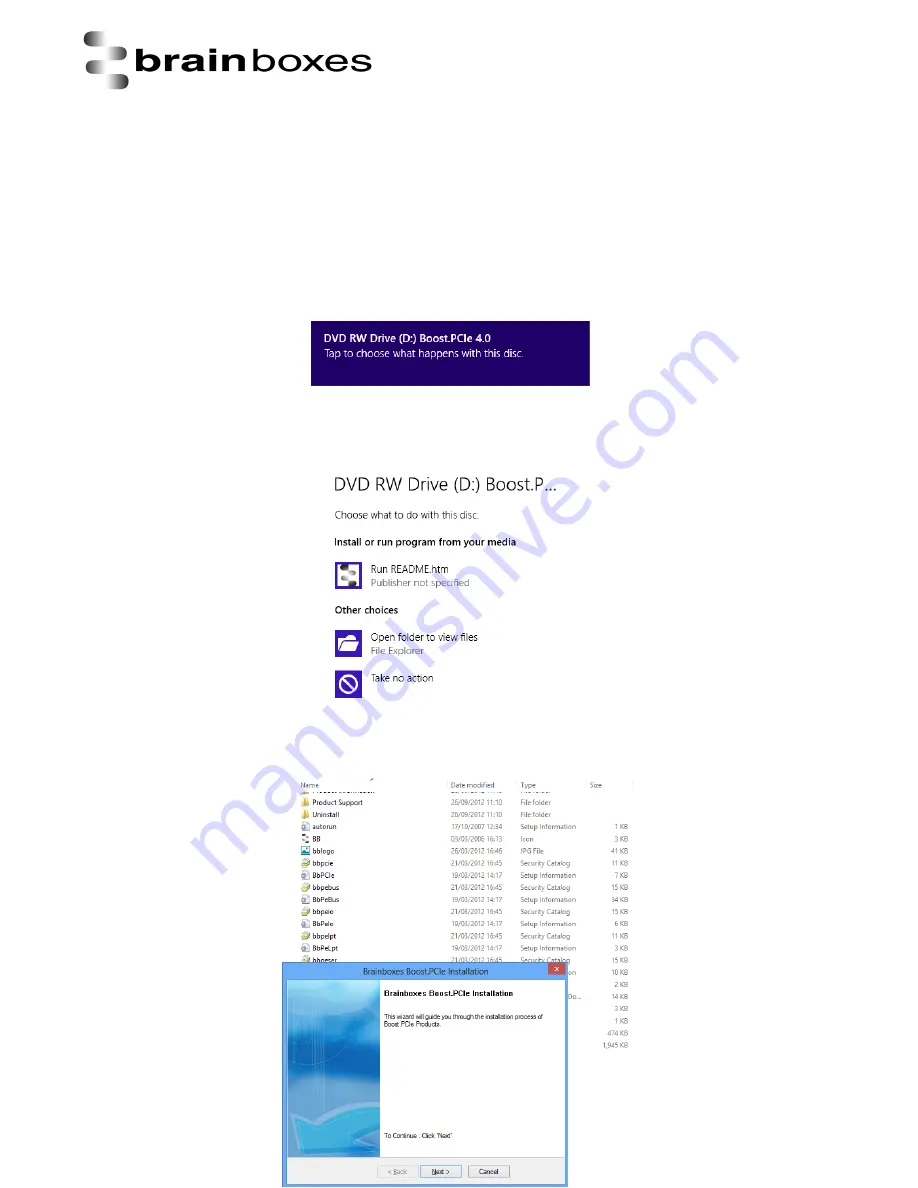
Print date: 02/04/2015
XC Range Product Manual
V1.0
© Copyright Brainboxes Ltd
Page 17 of 38
3.4 Windows 8 installation
The literature below shows an XC-235 device in Windows 8 as an example. The same installation
steps can be applied to all other products in the XC range.
1.
Insert the XC CD in to your laptop.
2.
Insert the XC-235 in to an available ExpressCard slot on your laptop.
3.
You will now see the below window appear. Click on it and a menu will appear.
4. Now select the ‘Open folder to view files’ option from the below window:
5. Go to the bottom of the list of files and select the setup.exe file. This file will install the XC
drivers.
6. Now that you
have selected the
Содержание XC-157
Страница 16: ...Print date 02 04 2015 XC Range Product Manual V1 0 Copyright Brainboxes Ltd Page 16 of 38 ...
Страница 25: ...Print date 02 04 2015 XC Range Product Manual V1 0 Copyright Brainboxes Ltd Page 25 of 38 ...
Страница 34: ...Print date 02 04 2015 XC Range Product Manual V1 0 Copyright Brainboxes Ltd Page 34 of 38 ...






























