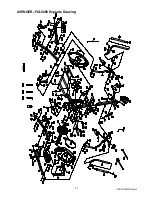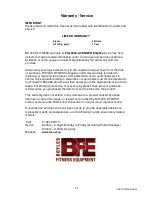AVENGER Elliptical
15
Operation Instructions:
1. The full LCD display will be shown with beep sound at the same time after the monitor is
power on. After that the ODO and wheel size will be shown 2 seconds on the lower display.
2. Set up Calendar & Clock Turn the knob to right or left to set the value while the number of
year, month, date and time is blinking then press Enter key to confirm each setting value.
(If users did not enter any value over 20 seconds, the display will proceed with next step. At
this time you can press START and ENTER keys for 2 seconds to enter setting of Calendar &
Clock again.) Calendar, room temperature and time will show out while stop exercising and
without pressing key over 256 seconds, and reset all the function value to be zero.
Alarm Turn the knob to right or left to set the value while the number of hour and minute for
alarm is blinking, press ENTER key to confirm each setting value. After that turn the knob to
right or left to have the alarm signal showing on the display then press ENTER key to confirm
it. Once the alarm is ringing, press any key to stop it.
3. Program selection and Operation Turn the knob to right or left to select the program after
confirming of Calendar and Time.
There are total 20 programs of Manual, Preset programs of P1~ P12, Body Fat program,
Heart Rate Control program and 4 user programs of U1~U4 to choose for training.
Preset DIST/ TIME/ CAL/T.H.R.
After choosing desire program, users can preset their specific request of Distance, Time,
Calories and THR in Manual, Preset programs of P1~P12, Target Heart Rate program and
User programs of U1~U4. )
Press Enter key to enter setting mode in stop condition.
Use Up or Down key to set the target value while the number is blinking then press Enter key
to confirm it.
a. DIST:
The monitor will count up the distance from 0.0 ~ 999.9 Km or Mile without setting the
value.
User can set the target value from 0.5 to 999.5 Km or Mile then the monitor will count
down from the setting value.
Once reach the setting value, the monitor will alarm then stop. If user would like to
continue exercise, press Start key then the value will count up from 0.0.
b. TIME:
The monitor will count up the time from 00:00 to 99:59 without setting the value.
User can set the target value from 1:00 to 99:00 then the monitor will count down form
the setting value.
Once reach the setting value, the monitor will alarm then stop. If user would like to
continue exercise, press Start key then the value will count up from 00:00.
c. CAL:
The monitor will count up the calories form 0.0 to 9999 without setting the value.
User can set the target value from 10 to 9990 then the monitor will count down form the
setting value.
Once reach the setting value, the monitor will alarm then stop. If user would like to
continue exercise, press Start key then the value will count up from 0.0.