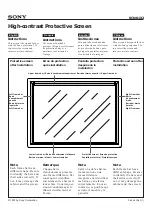12
Options
!
After display Main-menu
,
press
"
#
key to move Bar to “Options ”
!
Press
$
key to enter sub-Menu.
!
Press
"
#
key to move Bar to the option which needs to be adjusted.
!
Press
$
%
key to set value and press MENU key to return to main menu.
!
Press EXIT key to exit the menu and save the value.
!
The option to be adjusted as the following
:
Input signals of
VGA or DVI
(
XGAType
)
Input signals of AV or S-VIDEO
Options
The instruction
OSD
To select OSD position on screen.
Translucent
To select OSD Translucent function for on or off.
Language
To select language for English
、
French
、
German
、
Italian
、
Esperanto
、簡体、繁體
.
Projection
Press
$
%
key to select Projection for Desk
、
Ceiling
、
Rear or
Rear Ceiling.
Auto Search
To select Auto Input Signal Search for on or off.
Factory Reset
To return all parameters to factory default value
Lamp Timer To show the accumulation of the working time for lamp module