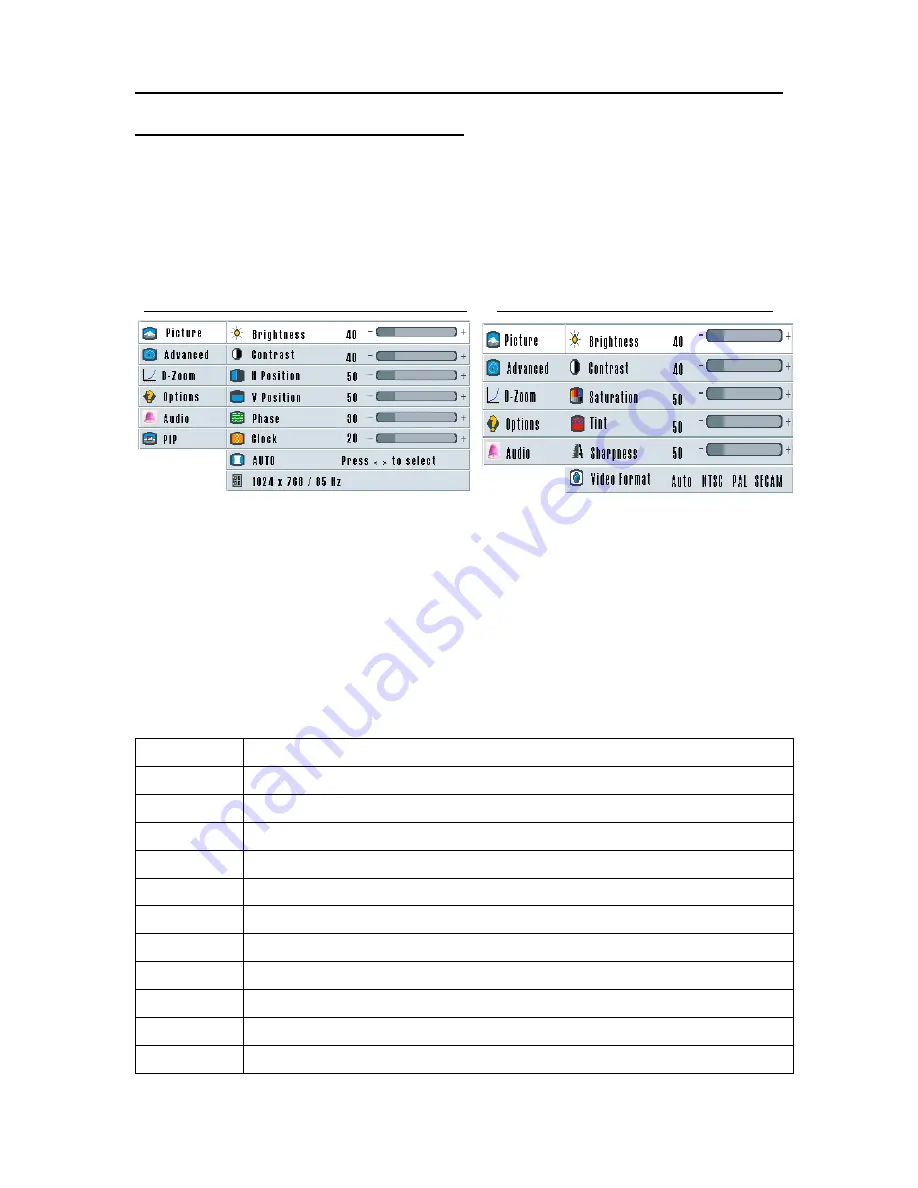
9
OSD (On Screen Display) Manu
Display/Exit OSD Menu
!
Press MENU key to display the main menu.
!
The contents of main menu are different according to various input signals
which are shown as the following
:
!
Press EXIT key to Exit the main menu.
Input signals of
VGA or DVI
(
XGAType
)
Input signals of AV or
S -VIDEO
Image Quality Adjustment
!
After displaying main menu, press
"
#
key to move Bar to “Picture ”
!
Press
$
key to enter sub menu.
!
Press
"
#
key to move Bar to the option which needs to be adjusted .
!
Press
$
%
key to set the value and press MENU key to return to main
menu.
!
Press EXIT key to exit the menu and save the setting.
!
The “Adjust Option” is different according to various input signals which
are shown as the following
:
Options
The instruction
Brightness To adjust the brightness value of the image .
Contrast
To adjust the contrast of image (higher value means high contrast)
H position To adjust the horizontal position
V position To adjust the vertical position
Phase
To adjust the Phase value of the image.
Clock
To adjust the Clock value of the image.
Auto Tune To adjust the Phase and Clock Automatically.
Saturation To adjust color saturation
Tint
To adjust the Tint
Sharpness To adjust the Sharpness of the image.
Video
To select input signal as
Auto
、
NTSC
、
PAL or SECAM
format.




































