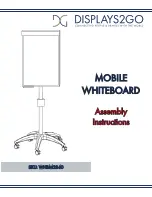Menu Operation
BOXLIGHT.COM
15
Screen
l
Press
button on the remote control to select the Screen setting menu.
l
Press
on the remote control or directly click with a touch pen to
select the option.
l
Press Enter on the remote control or directly click with a touch pen to enter the
selected mode.
l
Press Back on the remote control or click blank area outside the menu with a touch
pen to exit the menu.