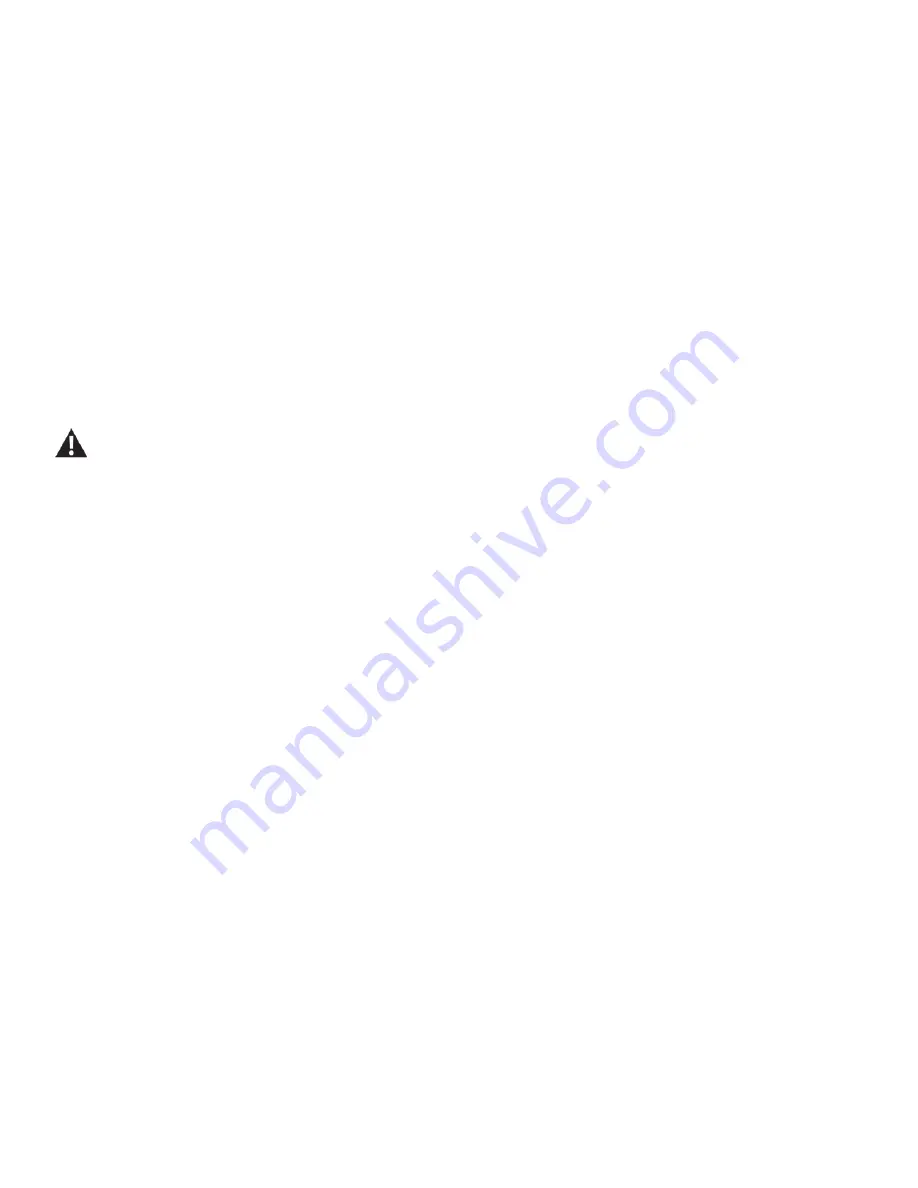
Assembly / Owner’s Manual
29
Incline display
The Incline display shows the current incline setting for the Rail Assembly
.
Workout Segment display
The Workout Segment display shows the course profile of the workout program. A course profile has 30 columns with 15 segments. The segments
show changes of resistance over the workout. The more intense the resistance setting, the higher the number of segments. The flashing column
shows your location in the workout.
Resistance display
The Resistance display shows the current resistance level in the workout.
Remote Incline and Resistance Controls
The Remote Incline and Resistance Controls are located on the Upper Handlebar Arms. The incline and resistance can be controlled from these
controls. The buttons on the left Upper Handlebar includes an Incline Increase button (
) and an Incline Decrease (
) button. The controls on the
right Upper Handlebar includes a Resistance Increase button (
) and a Resistance Decrease (
) button.
Do not push these buttons when grabbing onto the Upper Handlebar Arms.
Switch Select™ Pedal Suspension Technology
The pedals are equipped with the Switch Select™ Pedal Suspension Technology which adjusts the angle and impact resistance of the pedals.
Adjustment of the pedals may adapt the same workout to affect different muscle groups. The heel areas of the pedals have a 10 degree range of
vertical motion. The adjustment lever can set the firmness of the action according to the weight of the user.
Bluetooth
®
Connectivity with the “Bowflex Results Series™” Fitness App
This fitness machine is equipped with Bluetooth
®
connectivity and can wirelessly sync with the “Bowflex Results Series™” Fitness App on supported
devices. The Software App syncs with your fitness machine to track total calories burned, time, distance, and more. Records and stores every work
-
out for quick reference. Plus, it automatically syncs your workout data to Bowflex Connect™, MyFitnessPal
®
, and Under Armour
®
Connected Fitness
to make hitting your daily calorie goal easier than ever! Track your results and share with friends and family.
1. Download the free Software App, the “Bowflex Results Series™” Fitness App. The software app is available on iTunes
®
and Google Play™.
Note:
For a complete list of supported devices, review the software app on iTunes
®
or Google Play™.
2. Follow the instructions on the Software App to sync your device to your exercise machine.
To upload your workout file to the Bowflex Connect™ website, and then MyFitnessPal
®
and Under Armour
®
Connected Fitness:
1. Select the Options tab in the upper left corner of the Software App, and click on “Settings”.
2. Select the “Bowflex Connect” option. Sign in to your account or create a new account. To create a new account, click on the “Create New Ac
-
count” and follow the instructions.
3. To sync your workouts, click on the “Bowflex Connect” option, and then the “OK” button.
Note:
The Bowflex Connect™ website will automatically sync your workouts after the initial syncing.
4. To sync your workout data from your Bowflex Connect™ account with MyFitnessPal
®
or Under Armour
®
Connected Fitness, click on the desired
program and login with your information.
Note:
The Bowflex Connect™ website will automatically sync your workouts after the initial syncing.
Содержание BXE326
Страница 1: ...ASSEMBLY OWNER S MANUAL BXE326 This product is compliant with the applicable CE requirements...
Страница 14: ...Assembly Owner s Manual 14 5 Attach Legs and then the Caps to Frame Assembly 7 10 A H B X2 6mm I X2 9 9...
Страница 18: ...Assembly Owner s Manual 18 9 Snap the Exterior Pivot Covers to Frame Assembly 3 19...
Страница 22: ...Assembly Owner s Manual 22 13 Set the Console Angle and Attach the Console Shroud to Frame Assembly 14...
Страница 62: ...Assembly Owner s Manual 62...
Страница 63: ...Assembly Owner s Manual 63...
Страница 64: ...8015013 041517 A EN...
















































