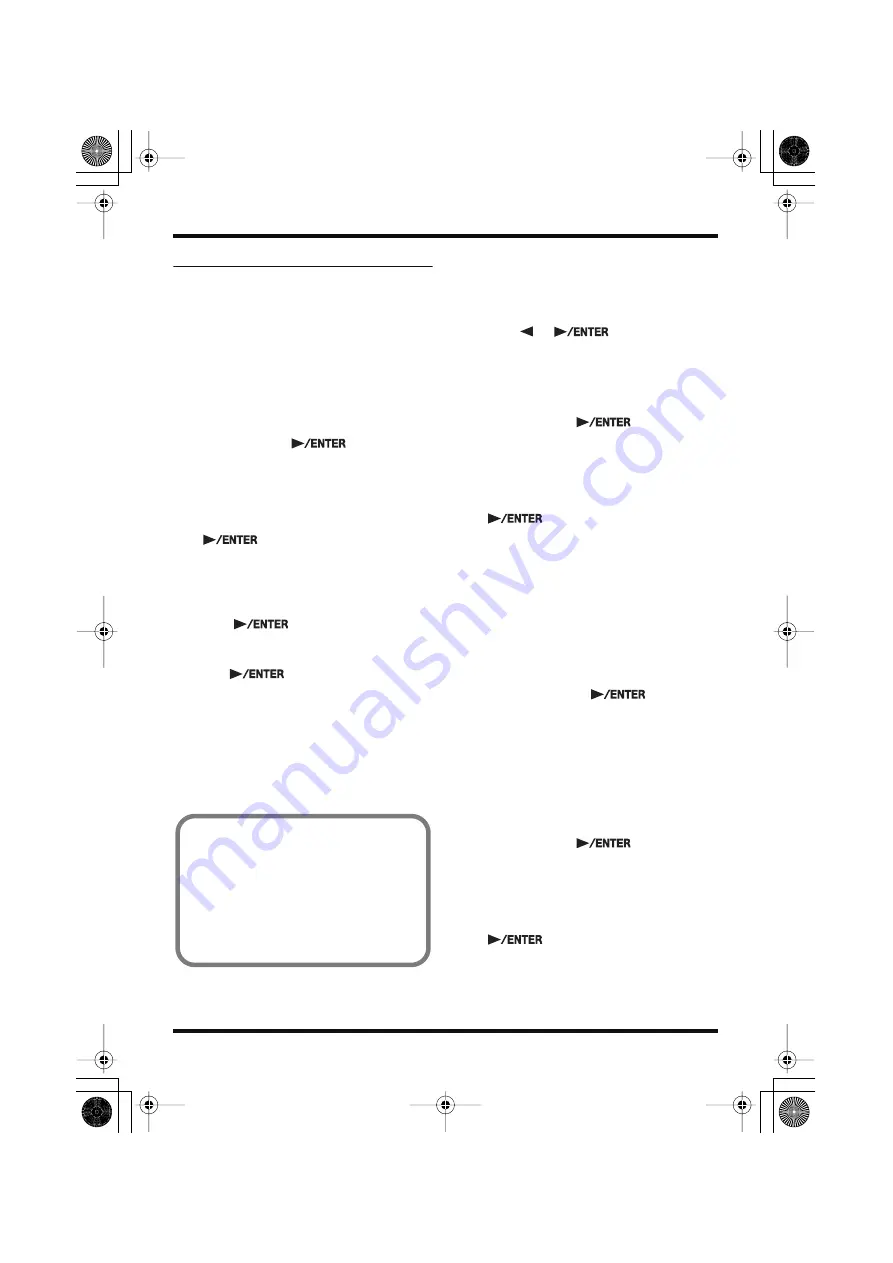
68
Chapter 4 Recording and Editing Songs (Song Edit Mode)
<3B> Do Step Recording
This lets you record the song by specifying
patterns one at a time in the order they are to be
played.
1.
With the performance stopped, press [REC].
The DR-670 is put in Step Recording mode,
and the REC indicator flashes.
2.
Select a pattern to record.
Rotate the TEMPO/VALUE dial to select the
pattern.
When you press [
], the pattern is
recorded, and the measure number
advances automatically.
* When using the numeric keys for input, the
pattern is recorded and the measure number
advances automatically when you press
[
] after inputting the number.
◆
You cannot select with the key pads when
[DPP] is pressed and the DPP function is
turned on.
After pressing a key pad to select a pattern,
press [
] to set the pattern.
◆
After selecting the pattern, you can then
select the fill pattern by pressing [FILL] and
then [
].
* During Step Recording, you cannot switch to a
fill pattern while a recording of another pattern is
in progress.
3.
Repeat Step 2 as needed to record one
song’s worth of patterns.
4.
Press [STOP/CONT] to stop the recording.
■
Switching Recorded Patterns
1.
With the performance stopped, press [REC]
to start Step Recording.
The REC indicator flashes.
2.
Press [
] [
] to select the
measure with the pattern to be switched.
3.
Select the pattern to be switched.
Rotate the TEMPO/VALUE dial to select the
pattern.
When you press [
], the pattern is
recorded, and the measure number
advances automatically.
* When using the numeric keys for input, the
pattern is recorded and the measure number
advances automatically when you press
[
] after inputting the number.
4.
Repeat Step 3 as needed.
5.
When you have finished recording the
substitute pattern, press [STOP/CONT] to
stop the recording.
■
Adding Patterns at the
End of a Song
1.
With the performance stopped, hold down
[SHIFT] and press [
].
This lets you jump to the measure following
the last measure of the song.
2.
Press [REC] to start Step Recording.
The REC indicator flashes.
3.
Select a pattern to add.
Rotate the TEMPO/VALUE dial to select the
pattern.
When you press [
], the pattern is
recorded, and the measure number
advances automatically.
* When using the numeric keys for input, the
pattern is recorded and the measure number
advances automatically when you press
[
] after inputting the number.
4.
Repeat Step 3 as needed.
5.
When you have finished recording
additional patterns, press [STOP/CONT] to
end the recording.
When you hold down [SHIFT] and press
[START] during Step Recording, the selected
pattern is played. This allows you to check
the content of patterns to be recorded.
The pattern stops playing when you release
[SHIFT].
* Pressing [START] without holding down
[SHIFT] starts Realtime Recording.
DR-670.e.book 68 ページ 2006年10月18日 水曜日 午後3時12分
Содержание Dr. Rhythm DR-670
Страница 15: ...15 Memo DR 670 e book 15...
Страница 117: ...117 Memo DR 670 e book 117...
Страница 118: ...118 Memo DR 670 e book 118...
















































