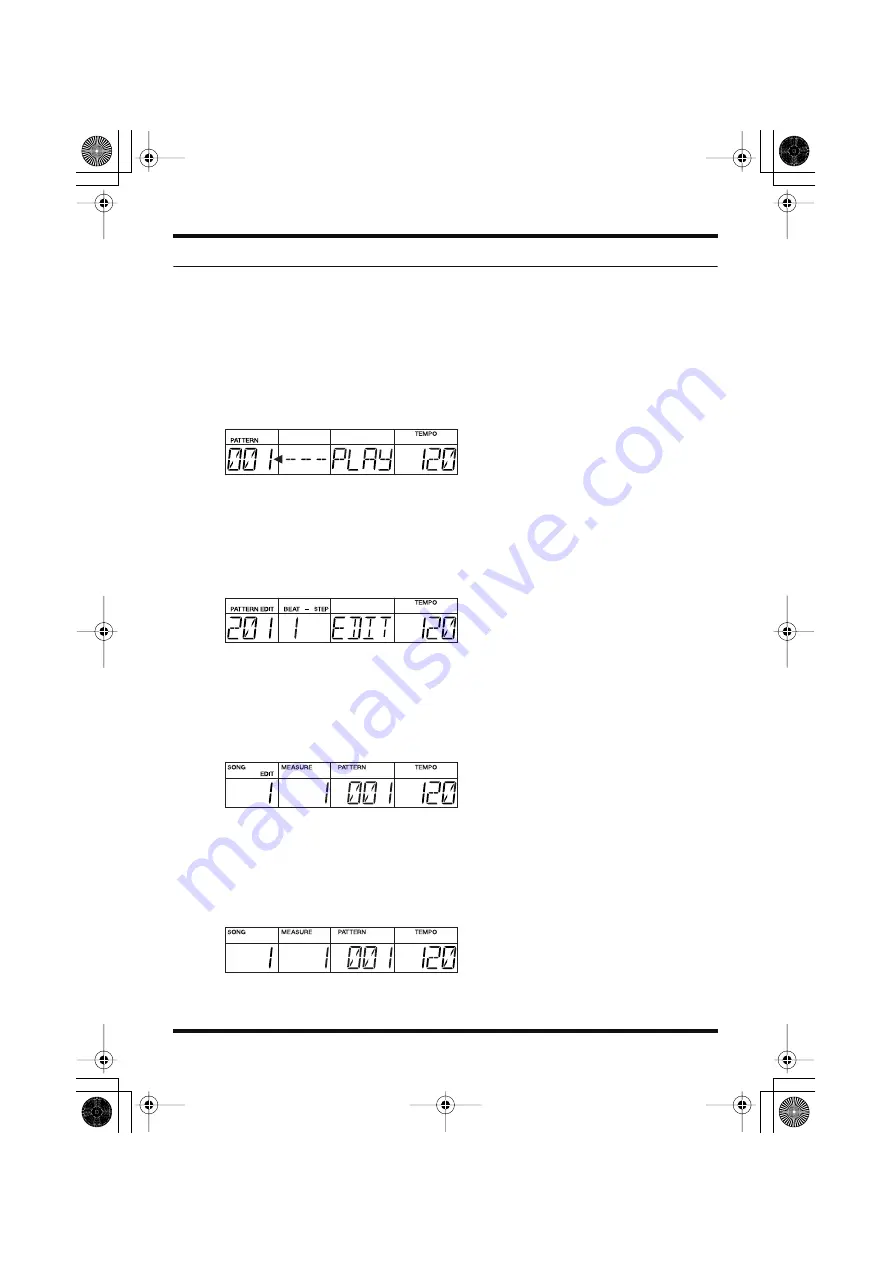
40
Chapter 1 Before Composing Rhythm Patterns and Songs
About Operational Modes
The DR-670 features numerous functions for creating patterns and songs and for Editing
sounds. These functions are categorized into the following nine different modes.
Pattern Play mode
(Refer to Chapter 2 Playing Patterns; p. 47)
Used for performing rhythm patterns.
To go into Pattern Play mode, hold down [SHIFT] and press Key Pad 5 (PATTERN PLAY)
while the performance is stopped.
The DR-670 will initially be in the Pattern Play mode each time it is powered up.
fig.01-03
Pattern Edit mode
(Refer to Chapter 3 Recording and Editing Patterns; p. 52)
Used for recording and editing rhythm patterns.
To go into Pattern Edit mode, hold down [SHIFT] and press Key Pad 6 (PATTERN EDIT)
while the performance is stopped.
fig.01-04
Song Edit mode
(Refer to Chapter 4 Recording and Editing Songs; p. 63)
Used for recording and editing songs.
To go into Song Edit mode, hold down [SHIFT] and press Key Pad 2 (SONG EDIT) while the
performance is stopped.
fig.01-05
Song Play mode
(Refer to Chapter 5 Performing Songs; p. 72)
Used for performing songs.
To go into Song Play mode, hold down [SHIFT] and press Key Pad 1 (SONG PLAY) while
the performance is stopped.
fig.01-06
DR-670.e.book 40 ページ 2006年10月18日 水曜日 午後3時12分
Содержание Dr. Rhythm DR-670
Страница 15: ...15 Memo DR 670 e book 15...
Страница 117: ...117 Memo DR 670 e book 117...
Страница 118: ...118 Memo DR 670 e book 118...






































